From Cloudflare to Akamai, choosing the right CDN means balancing POP footprint, caching, protocol support, and cost. Here’s how to make the best choice for your WordPress site—and beyond.
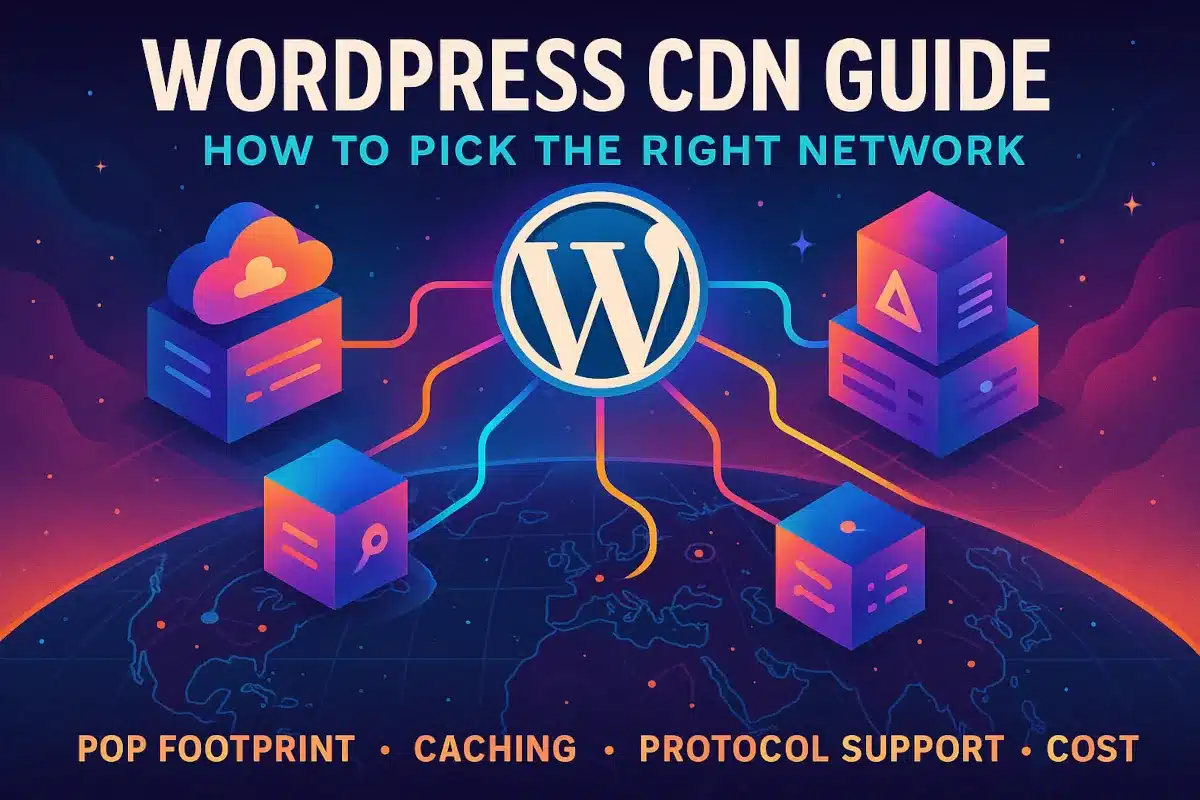
Introduction
A Content Delivery Network (CDN) is essentially a network of servers distributed across multiple geographic locations that work together to deliver your website’s content faster to users worldwide. Think of it as having multiple copies of your website strategically placed around the globe, so visitors can access the copy closest to them rather than waiting for data to travel from a single, potentially distant server. For WordPress sites, this means your images, CSS files, JavaScript, and even HTML pages can be served from edge servers in New York, London, Tokyo, or Sydney—wherever your visitors happen to be browsing from.
Site speed and stability have become non-negotiable factors in today’s web ecosystem, directly impacting both SEO rankings and user experience. Google has made page speed a ranking factor since 2010, and with Core Web Vitals now part of the algorithm, the performance bar keeps rising. Studies consistently show that even a one-second delay in page load time can result in a 7% reduction in conversions, while 53% of mobile users abandon sites that take longer than three seconds to load. Beyond the numbers, a fast site simply feels more professional and trustworthy—qualities that translate directly into better engagement, lower bounce rates, and ultimately, better business outcomes.
WordPress presents unique challenges when it comes to content delivery optimization that make choosing the right CDN particularly important:
- Dynamic content generation: Unlike static sites, WordPress generates pages on-the-fly from database queries, making traditional caching more complex
- Plugin overhead: The average WordPress site runs 20+ plugins, each potentially adding scripts, styles, and processing time
- Image-heavy content: WordPress makes it easy to upload high-resolution images, but without optimization, these can quickly bloat page sizes
- Theme complexity: Modern WordPress themes often include multiple JavaScript libraries, custom fonts, and extensive CSS files
- Database queries: Every page load can trigger dozens of database queries, creating bottlenecks that a CDN alone can’t solve
- Global audience challenges: WordPress powers everything from local business sites to international publications, each with different geographic performance needs
The CDN landscape has evolved dramatically since Akamai pioneered the technology in the late 1990s. Today’s providers range from free services like Cloudflare’s basic tier to enterprise solutions from AWS CloudFront and specialized WordPress-optimized options like Bunny.net. Each brings different strengths: some excel at static asset delivery, others offer advanced edge computing capabilities, and some provide WordPress-specific features like automatic image optimization or one-click plugin integration.
The right CDN isn’t one-size-fits-all—your choice depends on factors ranging from your traffic patterns and geographic distribution to your technical expertise and budget constraints. A small WordPress blog with primarily domestic traffic has vastly different needs than a WooCommerce store serving customers globally or a membership site delivering video content. Let’s break down the selection criteria that will help you make the best choice for your specific situation, whether you’re optimizing a single WordPress site or planning a content delivery strategy that extends beyond WordPress to other web applications and services.
Table of Contents
What is a CDN? How it Works
The concept of a content delivery network emerged in the late 1990s when Akamai Technologies recognized that the internet’s hub-and-spoke architecture was creating bottlenecks for popular websites. Their solution was revolutionary: instead of forcing all users to connect to a single origin server, they created a distributed network of servers that could cache and deliver content from locations closer to end users. This fundamental innovation laid the groundwork for modern CDN services that now power everything from Netflix streaming to WordPress blogs. Today’s CDN landscape includes major players like Cloudflare, which democratized CDN access with its free tier, Fastly with its instant purge capabilities, and specialized providers like KeyCDN and Bunny.net that focus on simplicity and affordability.
At the heart of any CDN is its POP (Point of Presence) footprint—the network of edge servers strategically positioned around the globe. When a user in Tokyo visits your WordPress site hosted in New York, without a CDN, their request must travel across the Pacific, retrieve the content, and make the return journey. This round trip can add hundreds of milliseconds to load time. With a CDN, that same user connects to a nearby edge server in Tokyo that already has your content cached, reducing latency from 150ms to perhaps 10ms. The larger and more distributed a CDN’s POP footprint, the more likely your users are to find an edge server nearby. Akamai boasts over 4,000 locations, while newer providers like Bunny.net operate from 80+ strategic locations, proving that quality and intelligent placement can be as important as quantity.
Understanding the distinction between static and dynamic content delivery is crucial for WordPress optimization:
- Static content includes images, CSS files, JavaScript libraries, fonts, and other assets that don’t change based on who’s viewing them. These are perfect for CDN caching and can be stored on edge servers for extended periods
- Dynamic content encompasses personalized elements like user dashboards, shopping carts, comment sections, and any content generated from database queries. Traditional CDNs struggled with dynamic content, but modern solutions offer edge computing and smart caching strategies
- Semi-dynamic content represents a middle ground—blog posts and pages that change infrequently can be cached as static HTML at the edge, dramatically improving performance while maintaining freshness through intelligent cache invalidation
For WordPress sites, the CDN workflow typically follows this pattern:
- A visitor requests your homepage from their browser
- The request hits the nearest CDN edge server
- If the content is cached and fresh, it’s served immediately
- If not cached or stale, the edge server fetches it from your origin WordPress server
- The content is then cached at the edge for future requests and delivered to the visitor
- Subsequent visitors in that region receive the cached version until it expires or is purged
Modern CDN services have evolved far beyond simple caching. Today’s content delivery networks offer sophisticated features that can transform WordPress performance:
- Intelligent caching algorithms that understand WordPress URL structures and can differentiate between posts, pages, and dynamic elements
- Image optimization that automatically compresses and converts images to modern formats like WebP
- HTTP/2 and HTTP/3 support for multiplexed connections and reduced latency
- Edge computing capabilities that can execute code at the CDN level, offloading work from your WordPress server
- Security features including DDoS protection and Web Application Firewalls (WAF)
- Real-time analytics showing traffic patterns, cache hit rates, and performance metrics
Consider this practical WordPress example: Your site serves a hero image that’s 2MB in size. Without a CDN, every visitor downloads this directly from your server, consuming bandwidth and creating load. With a CDN web service, that image is cached across the network—visitors in London pull it from a London POP, those in Singapore from a Singapore POP. The CDN might also automatically optimize it, serving a 500KB WebP version to Chrome users and a compressed JPEG to others. Your origin server handles the image request once per cache location instead of once per visitor, dramatically reducing load and improving user experience.
Key Criteria for Choosing a CDN
When evaluating CDN services for your WordPress site or broader web infrastructure, POP footprint remains one of the most critical considerations. The geographic distribution and density of edge servers directly impacts latency for your users. Akamai Technologies CDN leads with over 4,000 locations across 135 countries, making it nearly impossible for users to be far from an edge server. Cloudflare CDN operates from 300+ cities, providing excellent global coverage with particular strength in developed markets. AWS CloudFront leverages Amazon’s massive infrastructure with 450+ points of presence, while newer players like Bunny.net strategically position their 80+ POPs in high-traffic areas. The key isn’t just quantity—it’s alignment with your audience. A WordPress site serving primarily North American traffic might find KeyCDN’s focused coverage more cost-effective than paying for global reach you don’t need.
Regional coverage gaps can significantly impact performance, making it essential to understand where each CDN excels and where they might fall short:
- Asia-Pacific strengths: Cloudflare and Akamai dominate, with extensive presence in China (through partnerships), India, and Southeast Asia
- Latin America coverage: Often overlooked, but AWS CloudFront and Fastly CDN have invested heavily here
- Africa and Middle East: Historically underserved, though Cloudflare and Akamai have expanded significantly
- Eastern Europe: Bunny.net and Cloudflare provide solid coverage at competitive prices
- Oceania: Most major providers cover Australia and New Zealand well, but Pacific islands remain challenging
Caching strategies can make or break your WordPress performance, and different CDNs approach this challenge in unique ways. Modern content delivery networks must handle the complexity of WordPress’s mixed content types—from static assets to dynamic pages to user-specific content. Cloudflare’s Automatic Platform Optimization (APO) for WordPress caches entire HTML pages at the edge, serving them as static content while maintaining dynamic functionality through clever JavaScript. Fastly’s Instant Purge allows real-time cache invalidation when you update content, ensuring visitors always see the latest version without sacrificing cache benefits. Amazon CloudFront CDN offers granular control through cache behaviors, letting you set different TTLs for different content types. For WordPress specifically, you’ll want to evaluate how each CDN handles:
- HTML page caching with proper cache invalidation when posts are updated
- Static asset caching with long TTLs for images, CSS, and JavaScript
- API endpoint caching for headless WordPress setups
- Query string handling for WordPress’s various parameters
- Cookie-based cache variations for logged-in users
- Cache purging mechanisms when content changes
Protocol support has become increasingly important as web standards evolve. HTTP/2 is now table stakes for any serious CDN, enabling multiplexed connections that significantly improve page load times for asset-heavy WordPress sites. HTTP/3 (QUIC) represents the cutting edge, offering even better performance, especially on mobile networks. Currently, Cloudflare and Fastly lead in HTTP/3 adoption, with Google Cloud CDN close behind. AWS CloudFront added HTTP/3 support in 2022, while some smaller providers are still rolling out support. The performance difference can be substantial—HTTP/3 can reduce connection establishment time by a full round trip, which matters enormously for users on high-latency connections.
Security features have evolved from nice-to-have to essential, particularly for WordPress sites that are frequent targets of attacks:
- DDoS Protection: All major CDNs offer some level, but depth varies significantly. Cloudflare’s free tier includes unlimited DDoS protection, while others charge based on attack size
- Web Application Firewall (WAF): Cloudflare, Akamai, and AWS CloudFront offer robust WAF rules specifically tuned for WordPress vulnerabilities
- Bot Management: Increasingly important for preventing content scraping and reducing malicious traffic
- SSL/TLS: Free SSL certificates are standard, but advanced features like custom certificates and cipher suite control vary
- Rate Limiting: Critical for protecting WordPress login pages and API endpoints from brute force attacks
Edge computing capabilities represent the future of CDN services, allowing code execution at the edge rather than on origin servers. Cloudflare Workers has emerged as the most accessible platform, letting developers run JavaScript at the edge with generous free tiers. Akamai EdgeWorkers provides enterprise-grade edge computing with support for JavaScript and TypeScript. Fastly Compute@Edge stands out with its WebAssembly support, enabling near-native performance for complex operations. AWS CloudFront integrates with Lambda@Edge for those already in the AWS ecosystem. For WordPress, edge computing enables powerful optimizations:
// Cloudflare Worker example: Add security headers to WordPress responses
addEventListener('fetch', event => {
event.respondWith(handleRequest(event.request))
})
async function handleRequest(request) {
const response = await fetch(request)
const newHeaders = new Headers(response.headers)
// Add security headers
newHeaders.set('X-Content-Type-Options', 'nosniff')
newHeaders.set('X-Frame-Options', 'SAMEORIGIN')
newHeaders.set('Referrer-Policy', 'strict-origin-when-cross-origin')
return new Response(response.body, {
status: response.status,
statusText: response.statusText,
headers: newHeaders
})
}Pricing models vary dramatically across CDN providers, and understanding these differences is crucial for budget planning. Cloudflare’s disruption of the industry with its free tier and unmetered DDoS protection forced others to reconsider their pricing strategies. Traditional bandwidth-based pricing from providers like Amazon CloudFront means you pay per GB transferred, which can be economical for low-traffic sites but expensive at scale. Bunny.net offers flat-rate pricing by region, providing predictability for budget-conscious WordPress operators. Enterprise providers like Akamai typically require custom quotes, often with minimum commitments. Consider these pricing factors:
- Bandwidth costs: Ranging from $0.005/GB (Bunny.net) to $0.085/GB (CloudFront) depending on region
- Request costs: Some charge per 10,000 requests, which can add up for dynamic sites
- Storage fees: For large media libraries or backup storage at the edge
- Feature tiers: Premium features like WAF, image optimization, or edge computing often cost extra
- Overage charges: Understand what happens when you exceed plan limits
- Contract requirements: Month-to-month vs. annual commitments vs. enterprise agreements
WordPress integration ease can significantly impact your implementation timeline and ongoing maintenance burden. The best CDN for WordPress often comes down to which one you can actually implement and manage effectively. Cloudflare’s official WordPress plugin makes setup nearly effortless, with automatic cache purging when content updates. Bunny.net’s plugin handles full-page caching and automatic WebP conversion with minimal configuration. KeyCDN provides detailed WordPress integration guides and supports all major caching plugins. When evaluating integration options, consider:
- Availability of official WordPress plugins vs. third-party integrations
- Compatibility with popular caching plugins like WP Rocket, W3 Total Cache, and WP Super Cache
- Automatic cache purging when posts are published or updated
- Support for WordPress Multisite installations
- Handling of WordPress-specific features like previews and admin areas
- Documentation quality and WordPress-specific support resources
WordPress + CDN Integration
The best CDN for WordPress isn’t necessarily the most powerful or feature-rich—it’s the one that integrates seamlessly with your specific setup while delivering meaningful performance improvements. General-purpose CDNs like AWS CloudFront offer incredible flexibility and scale but require more technical expertise to configure properly for WordPress. WordPress-optimized CDNs like Bunny.net or Cloudflare with APO understand WordPress’s structure out of the box, automatically handling permalinks, query strings, and cache invalidation when you publish new content. The distinction matters because WordPress’s dynamic nature creates unique challenges that generic CDN configurations might not address effectively.
Free CDN services have democratized access to content delivery networks, making performance optimization accessible even for hobby bloggers and small businesses. Cloudflare’s free tier remains the most generous, offering unlimited bandwidth, basic DDoS protection, and a global CDN with no strings attached—making it an excellent wordpress cdn free option for sites just starting their optimization journey. Jetpack’s Site Accelerator (formerly Photon) provides free image and static file CDN services specifically for WordPress, though it only handles static assets rather than full-page caching. CloudFront offers a free tier with 1TB of data transfer monthly for the first year, suitable for testing or low-traffic sites. However, free cdn services come with important trade-offs:
- Limited or no customer support beyond community forums
- Basic features only—advanced security and optimization cost extra
- Potential for deprioritization during high-traffic periods
- Limited customization options and cache control
- No SLA guarantees for uptime or performance
- Possible branding or attribution requirements
WordPress CDN plugins have evolved from simple URL rewriters to sophisticated optimization platforms that handle everything from cache management to image optimization. Each major CDN provider has developed their own WordPress integration strategy, with varying levels of sophistication and ease of use:
// Example: Rewriting URLs to CDN in WordPress
function my_cdn_url_rewrite($url) {
// Only rewrite URLs for static assets
if (preg_match('/\.(jpg|jpeg|png|gif|css|js|webp)$/i', $url)) {
$cdn_url = 'https://cdn.example.com';
$site_url = get_site_url();
$url = str_replace($site_url, $cdn_url, $url);
}
return $url;
}
add_filter('wp_get_attachment_url', 'my_cdn_url_rewrite');
add_filter('style_loader_src', 'my_cdn_url_rewrite');
add_filter('script_loader_src', 'my_cdn_url_rewrite');The Cloudflare WordPress plugin stands out for its comprehensive approach, offering not just CDN functionality but also security features, automatic platform optimization, and image resizing. Once configured, it automatically purges cache when you update content and can even cache logged-in user pages with proper cache keys. BunnyCDN’s plugin excels at simplicity while still offering powerful features like automatic WebP conversion, image lazy loading, and perma-cache for optimal performance. KeyCDN’s Cache Enabler plugin provides a lightweight solution that works well with their CDN service, focusing on static HTML caching with minimal overhead. W3 Total Cache and WP Rocket both offer extensive CDN integration options, supporting multiple providers and allowing fine-grained control over what gets cached and how.
Ecommerce sites running WooCommerce face unique challenges that require careful CDN configuration to avoid caching sensitive data or breaking functionality:
- Cart and checkout exclusions: These pages must never be cached as they contain user-specific data
- Session handling: WooCommerce relies heavily on PHP sessions, which don’t play well with aggressive caching
- Dynamic pricing: Sale prices, member discounts, and currency conversions need special consideration
- Inventory updates: Product availability must reflect real-time stock levels
- User account pages: Order history, addresses, and payment methods require cache bypass
- AJAX endpoints: Cart updates and checkout processes use AJAX calls that need proper handling
The best CDN plugin for WordPress ecommerce sites will automatically detect WooCommerce and apply appropriate rules. Cloudflare’s APO, for instance, automatically excludes WooCommerce cart, checkout, and account pages from caching while still optimizing the rest of your site. For more complex setups, you might need custom cache rules based on cookies or URL patterns to ensure dynamic content remains dynamic while static content benefits from CDN caching.
Image optimization has become increasingly important as visual content dominates modern WordPress sites, making the choice of the best image CDN for WordPress a critical decision. While general CDNs can serve images, specialized image CDNs offer advanced optimization features that can dramatically reduce page weight. Cloudflare Images provides automatic format conversion, resizing on-the-fly, and serves images from their global network. Bunny.net’s Bunny Optimizer automatically converts images to WebP where supported and can resize images based on device characteristics. ImageKit and Cloudinary go even further with smart cropping, quality adjustment, and advanced transformations, though they require more integration work. Key features to evaluate in an image CDN include:
- Automatic WebP and AVIF conversion for modern browsers
- Responsive image generation for different screen sizes
- Lazy loading implementation without JavaScript dependencies
- Quality optimization based on network conditions
- Smart cropping and focal point detection
- Image transformation API for dynamic sizing
- Storage and bandwidth pricing for large media libraries
Integration complexity varies significantly between solutions. Some image CDNs require modifying your theme to use their URL structure, while others work transparently through plugins. Consider this example of implementing responsive images with a CDN:
<!-- Traditional WordPress image -->
<img src="https://example.com/wp-content/uploads/2024/01/hero.jpg"
alt="Hero Image">
<!-- CDN-optimized responsive image -->
<picture>
<source srcset="https://cdn.example.com/hero.jpg?w=400 400w,
https://cdn.example.com/hero.jpg?w=800 800w,
https://cdn.example.com/hero.jpg?w=1200 1200w"
media="(max-width: 768px)"
type="image/webp">
<source srcset="https://cdn.example.com/hero.jpg?w=1920"
media="(min-width: 769px)"
type="image/webp">
<img src="https://cdn.example.com/hero.jpg?w=1200"
alt="Hero Image"
loading="lazy">
</picture>The WordPress CDN ecosystem continues to evolve with new players entering the market and established providers adding WordPress-specific features. The key is matching your technical requirements, budget constraints, and management capabilities with the right CDN solution, whether that’s a free tier for a personal blog or an enterprise-grade solution for a high-traffic WooCommerce store serving global customers.
CDN Providers Compared
Cloudflare CDN has fundamentally disrupted the content delivery network industry by offering a generous free tier that includes unlimited bandwidth, basic DDoS protection, and access to their global network spanning 300+ cities. Their WordPress integration shines through the official plugin and Automatic Platform Optimization (APO), which caches entire HTML pages at the edge for $5/month. Cloudflare Workers enables sophisticated edge computing with 100,000 free requests daily, allowing developers to implement custom logic, A/B testing, or authentication at the CDN level. Argo Smart Routing, their premium traffic optimization service, reduces latency by an average of 30% by routing traffic through the fastest and most reliable paths across Cloudflare’s private backbone network. The platform excels at security with its always-on DDoS protection and comprehensive Web Application Firewall that includes WordPress-specific rulesets.
Key Cloudflare advantages for WordPress users include:
- Free SSL certificates with automatic renewal
- One-click WordPress plugin installation and configuration
- Page Rules for granular cache control (3 free, more with paid plans)
- Polish image optimization (lossy/lossless compression)
- Mirage for lazy loading images on slow connections
- Rocket Loader for asynchronous JavaScript loading
- Analytics dashboard with Web Analytics (privacy-focused, cookie-free)
- API for programmatic cache purging and configuration
However, Cloudflare’s free tier has limitations—no image resizing, limited Page Rules, and no phone support. Their proxy-based approach means changing DNS to point to Cloudflare, which some users find intrusive. Cache hit rates can be lower for sites with diverse global traffic since their free tier doesn’t include Tiered Caching, meaning each POP maintains its own cache independently.
Akamai Technologies CDN remains the enterprise gold standard, operating the world’s largest content delivery network with over 4,000 locations and 1,400 networks in 135 countries. Their Ion Premier solution specifically targets dynamic websites like WordPress, using machine learning to predict and prefetch content, achieving up to 50% faster page loads. Akamai’s edge computing platform, EdgeWorkers, supports both JavaScript and TypeScript, enabling complex application logic at the edge with sub-millisecond response times. Their Image & Video Manager provides advanced media optimization with automatic format selection, quality optimization, and real-time transformations. Security offerings include Kona Site Defender, one of the most sophisticated WAFs available, and Prolexic DDoS protection that can handle attacks exceeding 2 Tbps.
Akamai’s enterprise focus means:
- Custom pricing based on commit levels and requirements
- Dedicated account management and 24/7 phone support
- SLA guarantees up to 100% availability
- Advanced features like Adaptive Media Delivery for video
- Global Traffic Management for multi-CDN or failover scenarios
- mPulse real user monitoring integrated with CDN metrics
- Comprehensive API for automation and integration
The downside? Akamai cdn pricing starts in the thousands per month, making it unsuitable for small WordPress sites. Setup complexity requires technical expertise or professional services, and there’s no self-service option—you must go through sales. For enterprise WordPress installations or large publishers, Akamai provides unmatched reliability and performance, but it’s overkill for typical WordPress users.
Fastly CDN differentiates itself through real-time configuration changes and instant cache purging—updates propagate globally in under 150ms. Their Varnish-based architecture provides unprecedented control through Varnish Configuration Language (VCL), allowing complex caching logic, request routing, and content manipulation. Compute@Edge, Fastly’s edge computing platform, supports Rust, AssemblyScript, and JavaScript compiled to WebAssembly, delivering near-native performance for compute-intensive tasks. The platform excels at API acceleration and real-time applications, making it popular with developers who need programmatic control. Fastly’s Image Optimizer provides on-the-fly image transformation and optimization with simple URL parameters.
Fastly’s technical advantages include:
- Instant Purge across all POPs in 150ms
- Real-time analytics and logging
- Historical stats API for detailed analysis
- Terraform provider for infrastructure as code
- Streaming logs to various endpoints (S3, BigQuery, Datadog)
- Origin shielding to reduce origin load
- Request collapsing to prevent cache stampedes
The learning curve for Fastly is steep—VCL configuration requires programming knowledge, and mistakes can break your site. Pricing starts at $50/month with pay-as-you-go bandwidth, but costs can escalate quickly for high-traffic WordPress sites. There’s no WordPress-specific plugin, requiring manual integration or custom development. Fastly suits technically sophisticated teams who need fine-grained control and real-time capabilities.
AWS CloudFront benefits from deep integration with Amazon’s ecosystem, making it the natural choice for WordPress sites already hosted on AWS infrastructure. The service offers 450+ edge locations and 13 regional edge caches, with automatic routing to the optimal location. CloudFront’s origin failover provides high availability by automatically switching to backup origins during outages. Lambda@Edge enables serverless computing at CloudFront locations, though it’s more limited than competitor offerings—functions must complete within 30 seconds and have memory constraints. Integration with AWS WAF provides security, while AWS Shield Standard offers basic DDoS protection free, with Shield Advanced available for enhanced protection.
Amazon CloudFront CDN strengths include:
- Pay-as-you-go pricing with no upfront costs
- Free tier: 1TB transfer and 10M requests monthly for one year
- Tight integration with S3, EC2, and Elastic Load Balancing
- Field-level encryption for sensitive data
- Signed URLs and cookies for content protection
- Real-time metrics in CloudWatch
- Origin Access Identity for secure S3 access
CloudFront’s complexity mirrors AWS generally—the console can be overwhelming, and optimal configuration requires understanding multiple AWS services. Bandwidth pricing varies by region from $0.085 to $0.170 per GB, potentially expensive for global traffic. There’s no official WordPress plugin, though third-party solutions exist. The lack of instant purge (invalidations can take 10-15 minutes) may frustrate content creators used to immediate updates.
Google Cloud CDN leverages Google’s private fiber network and the same infrastructure that powers YouTube and Google Search. The service integrates seamlessly with Google Cloud Platform services like Cloud Storage and Compute Engine. Cloud CDN uses Anycast IP addresses for simplified configuration and automatic failover. Their Cloud Armor security provides DDoS protection and WAF capabilities with customizable security policies. Cache invalidation typically completes within minutes globally. The service supports modern protocols including HTTP/3 and QUIC, benefiting mobile users particularly.
Google Cloud CDN key features:
- Simple pricing: $0.08-$0.20/GB depending on region
- Negative caching to reduce origin load from 404s
- Cache keys customization for advanced scenarios
- Signed URLs for temporary access control
- Integration with Cloud Monitoring for metrics
- Cloud Logging for detailed access logs
- Origin authentication for secure backend communication
Like AWS, Google Cloud CDN requires familiarity with the broader platform. It only works with Google Cloud origins or external origins via Cloud Load Balancing, limiting flexibility. No WordPress-specific features or plugins exist, requiring manual configuration. The service suits organizations already invested in Google Cloud Platform or requiring tight integration with other Google services.
Bunny.net (BunnyCDN) has emerged as the budget-friendly alternative without sacrificing performance, operating from 80+ strategically located POPs. Their flat-rate pricing by region ($0.005-$0.045/GB) provides predictability, with no surprise overage charges. The BunnyCDN WordPress plugin offers one-click setup with automatic cache purging, WebP conversion, and image optimization. Bunny Optimizer provides real-time image manipulation through URL parameters, while Bunny Stream handles video delivery with automatic transcoding. Edge Rules enable basic edge logic without coding, though less powerful than full edge computing platforms.
Bunny.net advantages for WordPress:
- Straightforward pricing with no hidden fees
- 14-day free trial with no credit card required
- Excellent WordPress plugin with automatic optimization
- Perma-Cache for permanent asset storage
- Built-in image optimization and WebP conversion
- DDoS protection included at no extra cost
- User-friendly control panel suitable for beginners
The trade-off for low prices includes a smaller POP footprint than major providers, potentially impacting performance in some regions. Support is ticket-based only, with no phone option. Advanced features like edge computing are limited compared to enterprise providers. For small to medium WordPress sites prioritizing cost-effectiveness, Bunny.net delivers exceptional value.
KeyCDN rounds out the comparison as a developer-focused CDN emphasizing simplicity and transparent pricing. Operating from 40+ POPs, they charge $0.04-$0.10/GB with HTTP/2 and HTTP/3 support across all locations. Their REST API enables programmatic control, while real-time analytics provide instant insights. KeyCDN’s Cache Enabler WordPress plugin offers lightweight integration with automatic cache purging. The platform includes basic DDoS protection and optional Web Application Firewall. Image processing features allow on-the-fly optimization and format conversion.
KeyCDN’s benefits include:
- Pay-as-you-go pricing with $1 minimum
- Free SSL certificates with Let’s Encrypt
- Origin Shield for reduced origin load
- Instant purging across all POPs
- Raw logs access for detailed analysis
- HLS/DASH support for video streaming
- 30-day money-back guarantee
Limited POPs compared to major providers may impact global performance. The platform lacks advanced edge computing capabilities, and image optimization costs extra. Support is primarily through tickets and documentation. KeyCDN suits developers and agencies wanting straightforward CDN services without enterprise complexity.
CDN Provider Comparison Table
| Provider | Starting Price | POPs | Free Tier | WordPress Plugin | Edge Computing | Best For |
|---|---|---|---|---|---|---|
| Cloudflare | Free / $20/mo | 300+ | Yes (generous) | Official | Workers | All WordPress sites |
| Akamai | Custom ($$) | 4000+ | No | No | EdgeWorkers | Enterprise |
| Fastly | $50/month | 60+ | No | No | Compute@Edge | Developers |
| AWS CloudFront | Pay-as-you-go | 450+ | 1TB/year | Third-party | Lambda@Edge | AWS users |
| Google Cloud | Pay-as-you-go | 150+ | No | No | Limited | GCP users |
| Bunny.net | $1/month min | 80+ | 14-day trial | Official | Edge Rules | Budget-conscious |
| KeyCDN | $1/month min | 40+ | No | Yes | No | Developers/Agencies |
Real-World Trade-offs
The speed versus cost equation becomes particularly complex when evaluating CDN services for WordPress sites, as the cheapest option isn’t always the most economical in the long run. Free CDNs like Cloudflare’s basic tier can deliver impressive performance improvements for small WordPress blogs with primarily regional traffic—often reducing page load times by 40-50% without spending a penny. However, as traffic grows and becomes more global, the limitations of free tiers become apparent: cache hit rates drop without tiered caching, image optimization requires manual work, and advanced performance features remain locked behind paywalls. A mid-sized WordPress site serving 100GB monthly might find that Bunny.net at $10/month delivers better real-world performance than a free tier, while an e-commerce site processing thousands of transactions might justify Fastly’s $50+ monthly minimum for its instant purge capabilities that ensure customers always see current inventory.
Consider these real-world cost-performance scenarios:
- Personal blog (10GB/month): Cloudflare free tier provides 80% of the benefit at zero cost
- Small business site (100GB/month): Bunny.net at $10-15/month optimizes cost per performance gain
- Growing SaaS (500GB/month): KeyCDN or CloudFront balances features with predictable costs
- High-traffic publisher (5TB/month): Cloudflare Pro or Fastly becomes cost-effective given the scale
- Enterprise platform (50TB+/month): Akamai or negotiated enterprise deals provide necessary reliability
Developer flexibility versus simplicity represents another crucial trade-off that often determines CDN success or failure. Fastly’s VCL configuration and Cloudflare Workers offer enormous power—you can implement complex routing logic, modify responses on the fly, or even build entire applications at the edge. A developer recently used Cloudflare Workers to implement geographic content restrictions for a WordPress membership site, something impossible with basic CDN configurations. Yet this same flexibility becomes a liability for non-technical WordPress users who just want their site to load faster. BunnyCDN’s one-click WordPress integration might lack sophisticated edge computing, but it delivers immediate performance improvements without requiring a computer science degree or dedicated DevOps team.
The enterprise versus SMB divide in CDN services reflects fundamentally different priorities and constraints. Enterprise WordPress deployments—think major publishers, government sites, or global brands—require guaranteed uptime, dedicated support, and advanced features like origin failover and multi-CDN strategies. Akamai excels here, with SLAs guaranteeing 100% availability and dedicated teams who understand your specific architecture. Their monthly costs might exceed what an SMB spends annually on hosting, but for enterprises, five minutes of downtime could cost more than a year of Akamai service. Small and medium businesses operate under different constraints: budget limitations, smaller technical teams, and less complex requirements. For them, Cloudflare’s APO at $5/month or Bunny.net’s straightforward pricing delivers 90% of enterprise CDN benefits at 1% of the cost.
Key differentiators by business size:
- Solopreneurs/Bloggers: Free tiers, easy setup, community support suffice
- Small Business: Budget-friendly options with email support and WordPress plugins
- Growing Companies: Scalable pricing, API access, basic analytics needed
- Mid-Market: Phone support, custom configurations, SLA guarantees become important
- Enterprise: Dedicated support, custom contracts, compliance certifications required
Real-world case studies illuminate how these trade-offs play out in practice. WP Tavern, a popular WordPress news site, migrated from a traditional hosting setup to Cloudflare’s free tier and saw their Time to First Byte (TTFB) drop from 800ms to 200ms globally, with minimal configuration required. The free tier proved sufficient for their text-heavy content and moderate traffic levels, demonstrating that free CDNs absolutely have their place in the WordPress ecosystem.
A medium-sized WooCommerce store selling handmade crafts implemented BunnyCDN after struggling with slow image loading times that were killing mobile conversion rates. Their before-and-after metrics tell a compelling story: According to their 2023 case study, image load times decreased by 67%, mobile conversion rates increased by 23%, and their monthly CDN costs of approximately $40 delivered an ROI within two weeks. The BunnyCDN WordPress plugin’s automatic WebP conversion and image optimization proved crucial, as the store owners lacked technical expertise to implement these optimizations manually.
For enterprise-scale examples, The Atlantic’s migration to Fastly CDN showcases the high-end trade-offs. As reported in their engineering blog, they needed instant cache purging for breaking news, complex geo-targeting for advertising, and the ability to handle massive traffic spikes during major events. Fastly’s instant purge ensures updates propagate globally in 150ms, critical for a news organization where outdated information could damage credibility. Their VCL configuration handles complex requirements like A/B testing, progressive rollouts, and emergency circuit breakers. While their CDN costs likely exceed $10,000 monthly, the platform handles 100+ million page views monthly with consistent sub-second load times globally.
Multi-CDN strategies represent an advanced approach some organizations adopt to maximize performance while managing risk:
- Primary/Backup Configuration: Using Cloudflare as primary with AWS CloudFront as failover
- Geographic Splitting: Akamai for North America/Europe, Alibaba Cloud CDN for China
- Content-Type Routing: Cloudflare for HTML/CSS/JS, Bunny.net for images and videos
- Cost Optimization: Premium CDN for critical paths, budget CDN for less important assets
The complexity of managing multiple CDNs often outweighs benefits for most WordPress sites, but large publishers and e-commerce platforms find the redundancy and optimization opportunities valuable. DNS-based traffic management from services like NS1 or Cloudflare Load Balancing can automatically route users to the optimal CDN based on performance, availability, or cost considerations.
Performance testing before committing to a CDN has become easier with tools like WebPageTest, which allows testing from multiple geographic locations using different CDNs. A practical approach involves:
- Baseline testing your current setup from multiple global locations
- Implementing CDN trials (most offer free trials or money-back guarantees)
- Running A/B tests comparing CDN versus non-CDN performance
- Monitoring real user metrics (Core Web Vitals) over at least two weeks
- Calculating actual ROI based on improved conversion rates or reduced infrastructure costs
The hidden costs of CDN implementation often surprise WordPress site owners. Beyond monthly bandwidth charges, consider the time investment for initial setup, ongoing maintenance, troubleshooting cache issues, and potential plugin conflicts. A “free” CDN that requires 20 hours of configuration and breaks every third plugin update might prove more expensive than a paid service with superior WordPress integration. Similarly, edge computing capabilities sound impressive, but if you lack the development resources to utilize them, you’re paying for unused potential.
Recommendations & Best Practices
Testing a CDN before committing requires a methodical approach that goes beyond simply activating a service and checking if your site “feels” faster. Start with baseline measurements using WebPageTest from multiple geographic locations, focusing on metrics that matter: Time to First Byte (TTFB), First Contentful Paint (FCP), and Largest Contentful Paint (LCP). Run tests at different times of day to account for traffic variations, and save the results for comparison. DebugBear offers continuous monitoring that can track performance changes over time, while SpeedCurve provides competitive benchmarking to see how your CDN-enhanced site compares to competitors. Most CDN providers offer free trials or money-back guarantees—use this period to thoroughly evaluate real-world performance, not just synthetic tests.
Essential testing checklist for CDN evaluation:
- Test from at least 5 geographic locations matching your audience distribution
- Measure both first-visit (cold cache) and repeat-visit (warm cache) performance
- Verify dynamic content like comments and forms still function correctly
- Check WooCommerce checkout process if running e-commerce
- Monitor origin server load reduction—a good CDN should decrease it by 60-90%
- Test cache purging speed when publishing new content
- Validate that WordPress admin area remains responsive
- Confirm search functionality works with CDN active
Matching your use case to the appropriate provider requires honest assessment of your WordPress site’s specific needs, technical capabilities, and growth trajectory. A personal WordPress blog with 10,000 monthly visitors needs different CDN capabilities than a WooCommerce store processing hundreds of daily orders or a membership site serving video content. Small blogs benefit most from Cloudflare’s free tier—the setup is straightforward through their WordPress plugin, and the performance improvement is immediate. Growing businesses should consider Bunny.net or KeyCDN for their balance of features and affordability. High-traffic publishers need Cloudflare’s APO or Fastly’s instant purge capabilities. Enterprise deployments require Akamai’s reliability or AWS CloudFront’s ecosystem integration.
Here’s how to match CDN selection to specific WordPress use cases:
// Decision tree for CDN selection
const selectCDN = (requirements) => {
if (requirements.budget === 0) {
return "Cloudflare Free";
}
if (requirements.traffic < 100) { // GB per month
if (requirements.technicalSkill === "low") {
return "Bunny.net";
}
return "KeyCDN";
}
if (requirements.ecommerce === true) {
if (requirements.globalAudience === true) {
return "Cloudflare Pro with APO";
}
return "Bunny.net with optimization features";
}
if (requirements.enterprise === true) {
if (requirements.ecosystem === "AWS") {
return "CloudFront";
}
return "Akamai";
}
return "Cloudflare Pro or Fastly";
};Hybrid CDN strategies can optimize both performance and cost by leveraging different providers’ strengths. Instead of going all-in with a single CDN, consider using Cloudflare’s free tier for HTML and CSS while serving images through Bunny.net’s image optimization service. This approach requires more configuration but can deliver superior results. Some WordPress sites use their primary CDN for content delivery while leveraging Cloudflare’s free tier purely for its DDoS protection and security features. Others implement geographic routing, using regional CDNs where they excel—for instance, using Alibaba Cloud CDN for Chinese visitors while serving other regions through Cloudflare.
Multi-CDN implementation strategies include:
- DNS-based routing: Using services like Route 53 or Cloudflare Load Balancing
- Application-level routing: WordPress plugins that select CDN based on content type
- Performance-based selection: Automatically routing to the fastest CDN using Real User Monitoring
- Cost optimization routing: Premium CDN for popular content, budget CDN for long-tail
- Failover configuration: Automatic switching during outages or performance degradation
Best practices for WordPress CDN implementation extend beyond simply activating a service. Proper cache header configuration ensures optimal cache hit rates—set long TTLs for static assets like images and CSS (1 year), moderate TTLs for JavaScript (1 month), and short TTLs for HTML (1-24 hours depending on update frequency). Implement cache busting through versioned URLs when updating static assets. Use WordPress’s built-in functions to generate CDN URLs rather than hardcoding them. Monitor your cache hit ratio—anything below 85% for static assets suggests configuration issues. Regularly audit your CDN analytics to identify optimization opportunities.
Critical implementation guidelines:
- Always maintain local backups—don’t rely solely on CDN cached copies
- Test thoroughly in staging before production deployment
- Document your CDN configuration for future troubleshooting
- Set up monitoring alerts for origin server errors
- Implement proper cache invalidation workflows for content updates
- Use CDN analytics to identify heavy resources for optimization
- Keep WordPress, themes, and plugins updated to maintain compatibility
- Regular audit CDN costs to ensure they align with value delivered
The question of which CDN is best for WordPress ultimately depends on your specific context. For WordPress blogs and small business sites, Cloudflare’s free tier or APO provides unbeatable value—you get enterprise-grade infrastructure at minimal cost. E-commerce sites benefit from Bunny.net’s predictable pricing and built-in optimizations that can improve conversion rates. High-traffic publishers need Fastly’s instant purge or Cloudflare’s advanced features. Enterprises require Akamai’s reliability or tight integration with existing cloud infrastructure. The best cdn for wordpress is the one that solves your specific performance challenges within your budget and technical constraints.
For sites looking beyond WordPress, consider future platform flexibility. If you’re planning to add a mobile app, implement API endpoints, or expand into video streaming, choose a CDN that can grow with you. Cloudflare Workers, Fastly Compute@Edge, and AWS CloudFront’s Lambda@Edge enable building sophisticated applications at the edge. These platforms can handle everything from authentication to API aggregation, making them valuable for organizations with ambitions beyond traditional WordPress sites. The content delivery network you choose today should support not just your current WordPress site but your digital presence over the next 3-5 years.
Conclusion
Choosing a CDN for your WordPress site—or any web property—isn’t just about speed, though performance improvements are often the initial motivation. The modern content delivery network landscape offers a complex array of options, from free tiers that democratize access to enterprise solutions that guarantee absolute reliability. Throughout this guide, we’ve explored how CDNs have evolved from simple caching layers to sophisticated platforms offering edge computing, security features, and intelligent traffic routing. The key insight is that there’s no universal “best” CDN—only the best CDN for your specific combination of traffic patterns, technical requirements, budget constraints, and growth ambitions.
The fundamental trade-offs in CDN selection revolve around several key axes:
- Cost versus capability: Free CDNs like Cloudflare’s basic tier deliver remarkable value, while premium services from Akamai justify their expense through unmatched reliability
- Simplicity versus flexibility: One-click WordPress plugins from Bunny.net versus the programmatic control of Fastly’s VCL
- Regional versus global: Focused coverage from KeyCDN versus the worldwide presence of AWS CloudFront
- Current versus future needs: Solving today’s performance problems versus building infrastructure for tomorrow’s scale
Your WordPress site’s specific needs should drive CDN selection rather than feature checklists or marketing promises. A photography blog heavy on images needs different optimization than a WooCommerce store managing real-time inventory, which differs again from a membership site serving protected content. The explosion of edge computing capabilities from providers like Cloudflare, Fastly, and Akamai opens possibilities beyond traditional caching—you can now run entire applications at the edge, transforming how WordPress sites deliver dynamic experiences. Yet these advanced features only provide value if you have the technical resources and use cases to leverage them effectively.
The importance of aligning your CDN choice with both current WordPress needs and future growth cannot be overstated. Starting with Cloudflare’s free tier makes sense for new sites—you can always upgrade as traffic grows. But if you’re already seeing significant traffic or have specific performance requirements, investing in Bunny.net’s affordable optimization features or Cloudflare’s APO can deliver immediate ROI through improved user experience and better Core Web Vitals scores. Enterprise organizations need to think beyond just WordPress, considering how their CDN choice fits into broader digital infrastructure, compliance requirements, and multi-channel content delivery strategies. The content delivery network that serves your WordPress site today might also need to handle API traffic, mobile app content, and video streaming tomorrow.
The action you should take today is clear: test performance before you buy, and revisit your choice as needs evolve. Set up free trials with 2-3 CDN providers that match your requirements. Use tools like WebPageTest and DebugBear to measure actual performance improvements from multiple geographic locations. Monitor real user metrics through Google Analytics or similar platforms to understand how CDN implementation affects actual visitor experience. Most importantly, don’t set and forget—CDN technology evolves rapidly, with providers constantly adding features and optimizing performance. What serves you well today might be surpassed by better options in six months.
Remember that implementing a CDN is just one part of WordPress performance optimization. Even the best CDN can’t fix fundamental issues like bloated themes, too many plugins, or inefficient database queries. The most effective approach combines CDN deployment with proper WordPress optimization: image compression, caching plugins, database cleanup, and quality hosting. When these elements work together, the results can be transformative—sites that once struggled to load in five seconds can achieve sub-second response times globally. Whether you choose Cloudflare, Akamai, Fastly, CloudFront, Google, Bunny.net, or KeyCDN, the important thing is to choose deliberately based on your specific needs rather than defaulting to the most popular or cheapest option.