Turn bulky images into lightning-fast assets with WebP, AVIF, responsive srcset patterns, and smart CDNs that adapt on the fly.
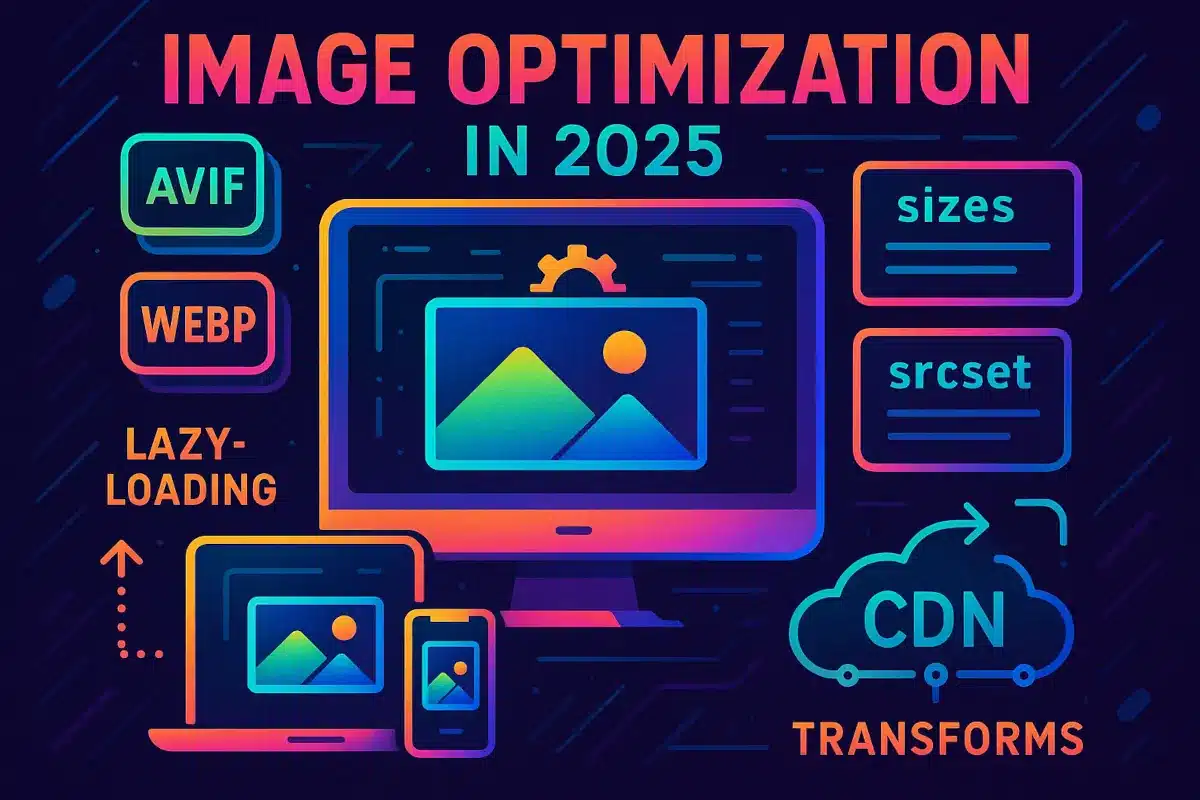
Introduction: Why Image Optimization Matters in 2025
In 2025, images continue to dominate web page weight, often accounting for 60-70% of total bytes transferred. Despite years of optimization awareness, the average webpage still struggles with bloated image assets that slow loading times and frustrate users. The stakes have never been higher as Core Web Vitals evolve and AI-powered search engines increasingly factor page performance into ranking algorithms.
The landscape of image optimization has transformed dramatically. Where developers once relied solely on JPEG and PNG formats, modern web development now embraces WebP and AVIF as superior alternatives. Converting PNG to WebP can reduce file sizes by 25-35%, while JPG to WebP conversions often achieve 20-30% compression improvements without visible quality loss. These gains directly impact Core Web Vitals metrics, particularly Largest Contentful Paint (LCP) and Cumulative Layout Shift (CLS).
The Current State of Web Performance
Modern browsers and search engines have become increasingly sophisticated in their performance expectations:
- Core Web Vitals sensitivity: Google’s algorithm updates continue to prioritize sites that deliver excellent user experiences, with image optimization playing a crucial role in LCP scores
- AI search integration: Search engines now analyze image loading patterns, compression efficiency, and responsive delivery as ranking factors
- User experience standards: Mobile users expect sub-3-second load times, making efficient image delivery non-negotiable
- Bandwidth considerations: Despite improving global connectivity, optimized images remain essential for users on slower connections
Why Traditional Approaches Fall Short
Legacy image optimization strategies often focus solely on file size reduction without considering modern delivery patterns. Simply running images through a compress image free tool isn’t enough anymore. Today’s optimization requires:
- Format selection intelligence: Choosing between WebP, AVIF, and traditional formats based on browser support and content type
- Responsive delivery: Using srcset and sizes attributes to serve appropriately sized images for each viewport
- Smart CDN integration: Leveraging edge computing for on-the-fly optimization and format negotiation
- Performance monitoring: Continuously measuring the impact of optimization decisions on real user metrics
The Modern Image Optimization Stack
This article will guide you through the complete 2025 approach to image optimization, covering:
- Next-generation formats: Deep dives into WebP images and AVIF adoption strategies
- Conversion workflows: Practical methods for converting PNG to WebP, JPG to WebP, and implementing AVIF fallbacks
- Responsive patterns: Advanced srcset implementations and breakpoint strategies
- Smart delivery: CDN-based optimization and edge computing approaches
- Developer workflows: Tools and automation for scalable image optimization
The goal isn’t just to compress image size – it’s to build a comprehensive system that delivers the right image, in the right format, at the right size, to every user. Whether you’re optimizing a single landing page or managing enterprise-scale image delivery, the techniques covered here will help you achieve measurable improvements in both performance metrics and user satisfaction.
Table of Contents
Section 1: The Evolution of Image Formats
The journey from JPEG and PNG to modern WebP and AVIF formats represents one of the most significant advances in web performance optimization. Understanding this evolution helps developers make informed decisions about when and how to implement each format for maximum impact.
From Legacy to Modern: The Format Timeline
The transition from traditional image formats has been gradual but transformative:
- JPEG (1992): Dominated photo compression for three decades, excellent for complex images but lacks transparency support
- PNG (1996): Became the standard for graphics with transparency, but often produces larger file sizes than necessary
- WebP (2010): Google’s game-changer offering 25-35% better compression than JPEG with transparency support
- AVIF (2019): The newest contender, promising 50% better compression than JPEG in many scenarios
WebP Images: The Current Champion
WebP has achieved widespread browser support and offers compelling advantages for modern web development:
Key Benefits of WebP Format:
- Superior compression: 25-35% smaller file sizes compared to JPEG at equivalent quality levels
- Transparency support: Unlike JPEG, WebP handles alpha channels efficiently
- Animation capability: Can replace animated GIFs with significantly smaller file sizes
- Lossless and lossy options: Flexible compression methods for different use cases
- Universal browser support: Supported by all major browsers as of 2023
WebP Compression Performance:
- Photographic content: 20-30% reduction from JPEG equivalents
- Graphics and logos: 40-50% reduction from PNG equivalents
- Mixed content: 25-40% overall size reduction across diverse image types
AVIF: The Rising Standard
AVIF (AV1 Image File Format) represents the cutting edge of image compression technology, though adoption requires careful consideration:
AVIF Advantages:
- Exceptional compression: 50% better compression than JPEG in optimal conditions
- Advanced features: High dynamic range (HDR) and wide color gamut support
- Grain synthesis: Maintains film-like texture at lower bitrates
- Progressive decoding: Allows images to display incrementally during loading
AVIF Considerations:
- Browser support: Good but not universal (90%+ as of 2025)
- Encoding complexity: Requires more processing power for compression
- Decoding overhead: Can impact performance on lower-end devices
- Tool ecosystem: Still developing compared to WebP
Format Comparison Matrix
| Format | File Size | Quality | Transparency | Animation | Browser Support | Encoding Speed | Decoding Speed |
|---|---|---|---|---|---|---|---|
| JPEG | Baseline | Good | No | No | Universal | Fast | Fast |
| PNG | Large | Excellent | Yes | No | Universal | Fast | Fast |
| WebP | Small | Excellent | Yes | Yes | 95%+ | Moderate | Fast |
| AVIF | Smallest | Excellent | Yes | Yes | 90%+ | Slow | Moderate |
Strategic Format Selection
Choosing the right format depends on multiple factors that developers must balance:
When to Use WebP:
- Primary format choice: For most web images in 2025
- Broad compatibility needs: When supporting older browsers matters
- Build tool integration: Established tooling and workflows
- Performance-first projects: When you need reliable compression gains
When to Use AVIF:
- Cutting-edge projects: Where maximum compression is critical
- High-quality imagery: Photography portfolios, e-commerce product images
- Modern audience: Sites targeting recent browsers and devices
- Content-heavy applications: Where bandwidth savings compound significantly
Implementation Strategy:
The most effective approach combines multiple formats using progressive enhancement. Start with AVIF for maximum efficiency, fall back to WebP for broader support, and maintain JPEG/PNG as ultimate fallbacks. This strategy ensures optimal compression while maintaining universal compatibility.
The evolution toward next-generation formats isn’t just about file size reduction – it’s about enabling richer visual experiences without performance penalties. As we move through 2025, the question isn’t whether to adopt WebP and AVIF, but how quickly you can implement them effectively across your entire image delivery pipeline.
Section 2: WebP in Practice
WebP has emerged as the dominant next-generation image format for 2025, offering the perfect balance of compression efficiency, browser support, and implementation simplicity. Converting existing images to WebP and establishing WebP-first workflows delivers immediate performance benefits with minimal technical overhead.
Why WebP Dominates in 2025
WebP’s widespread adoption stems from its practical advantages for real-world web development:
Technical Superiority:
- Consistent compression: 20-30% size reduction across diverse image types
- Quality preservation: Maintains visual fidelity while reducing file sizes
- Feature completeness: Supports transparency, animation, and both lossless/lossy compression
- Broad compatibility: 96% browser support as of 2025, including all major platforms
Development Benefits:
- Tool ecosystem maturity: Extensive support in build tools, CDNs, and image processors
- Predictable performance: Reliable encoding and decoding speeds across devices
- SEO advantages: Faster loading contributes directly to Core Web Vitals improvements
- Cost effectiveness: Reduced bandwidth usage translates to lower hosting costs
Converting PNG to WebP: Manual Methods
For developers starting with WebP optimization, manual conversion provides insight into the format’s capabilities:
Using cwebp Command Line Tool:
# Basic PNG to WebP conversion
cwebp input.png -o output.webp
# High-quality conversion (quality 80-90 recommended)
cwebp -q 85 input.png -o output.webp
# Lossless conversion for graphics
cwebp -lossless input.png -o output.webp
# Batch conversion for directories
find . -name "*.png" -exec cwebp -q 85 {} -o {}.webp \;Quality Optimization Guidelines:
- Photography: Quality 75-85 provides optimal balance
- Graphics and logos: Use lossless mode or quality 90+
- Thumbnails: Quality 60-70 sufficient for small sizes
- Hero images: Quality 85+ to maintain visual impact
Converting JPG to WebP: Automated Workflows
Establishing automated conversion workflows ensures consistent WebP adoption across projects:
Node.js Automation Script:
const sharp = require('sharp');
const fs = require('fs').promises;
const path = require('path');
async function convertToWebP(inputDir, outputDir, quality = 85) {
const files = await fs.readdir(inputDir);
for (const file of files) {
if (file.match(/\.(jpg|jpeg|png)$/i)) {
const inputPath = path.join(inputDir, file);
const outputPath = path.join(outputDir, file.replace(/\.(jpg|jpeg|png)$/i, '.webp'));
await sharp(inputPath)
.webp({ quality })
.toFile(outputPath);
console.log(`Converted: ${file} → ${path.basename(outputPath)}`);
}
}
}
// Usage
convertToWebP('./images', './images-webp', 85);Free Online Compression Tools
For teams without development workflows, online tools provide accessible WebP conversion:
Recommended Online Converters:
- Squoosh.app: Google’s web-based tool with real-time quality comparison
- TinyPNG: Supports WebP conversion alongside traditional optimization
- ImageOptim: Mac application with batch WebP processing
- Convertio: Cloud-based service supporting bulk conversions
Online Tool Best Practices:
- Privacy considerations: Avoid uploading sensitive or proprietary images
- Quality testing: Always compare results at different quality settings
- Batch limitations: Most services limit simultaneous conversions
- Download organization: Maintain consistent naming conventions
SEO Considerations for WebP Images
Optimizing WebP images for search requires attention to metadata and implementation details:
File Naming Strategy:
- Descriptive names: Use keyword-rich filenames like
product-name-webp.webp - Consistent structure: Maintain parallel naming between formats
- URL optimization: Ensure WebP URLs are crawler-accessible
- Sitemap inclusion: Add WebP images to XML sitemaps when appropriate
Alt Text and Structured Data:
<!-- Proper WebP implementation with SEO optimization -->
<picture>
<source srcset="hero-image.webp" type="image/webp">
<img src="hero-image.jpg"
alt="Modern web development workspace with multiple monitors displaying code"
width="1200"
height="600">
</picture>
<!-- Structured data for image SEO -->
<script type="application/ld+json">
{
"@context": "https://schema.org",
"@type": "ImageObject",
"url": "https://example.com/hero-image.webp",
"width": 1200,
"height": 600,
"caption": "Modern web development workspace"
}
</script>WebP implementation in 2025 isn’t just about format conversion – it’s about creating systematic approaches that ensure every image contributes to both performance and discoverability. The combination of automated workflows, quality optimization, and SEO best practices transforms WebP from a simple format choice into a comprehensive performance strategy.
Section 3: AVIF in Practice
AVIF represents the frontier of image compression technology, offering substantial file size reductions that can transform the performance profile of image-heavy websites. While implementation requires more consideration than WebP, the potential gains make AVIF essential for performance-critical applications in 2025.
When to Choose AVIF Over WebP
Strategic AVIF implementation requires understanding where the format provides maximum benefit:
Optimal AVIF Use Cases:
- High-resolution photography: Product galleries, portfolios, and marketing imagery
- Bandwidth-sensitive applications: Mobile-first sites and emerging market audiences
- Content-heavy platforms: News sites, blogs, and media-rich applications
- Performance-critical pages: Landing pages where Core Web Vitals directly impact conversions
AVIF vs WebP Decision Matrix:
- File size priority: AVIF when maximum compression is essential
- Browser support needs: WebP for broader compatibility requirements
- Processing resources: WebP when encoding speed matters
- Device considerations: AVIF for modern devices, WebP for legacy support
Converting to AVIF: Command Line Tools
AVIF conversion requires specialized tools designed for the AV1 codec:
Using avifenc (libaom-based):
# Basic AVIF conversion with default quality
avifenc input.jpg output.avif
# High-quality conversion (recommended: 60-80)
avifenc --min 0 --max 63 --speed 4 input.jpg output.avif
# Lossless AVIF conversion
avifenc --lossless input.png output.avif
# Batch conversion with quality optimization
find . -name "*.jpg" -exec avifenc --min 20 --max 63 --speed 6 {} {}.avif \;Advanced AVIF Parameters:
# Optimized for web delivery
avifenc --min 18 --max 63 --speed 6 --jobs 4 input.jpg output.avif
# Parameters explanation:
# --min 18: Minimum quantizer (higher = more compression)
# --max 63: Maximum quantizer (balance quality/size)
# --speed 6: Encoding speed (0-10, higher = faster encoding)
# --jobs 4: Multi-threading for faster processingBrowser-Based AVIF Tools
For teams preferring GUI-based workflows, several browser tools offer AVIF conversion:
Squoosh Integration:
- Real-time comparison: Side-by-side quality assessment during conversion
- Parameter adjustment: Interactive controls for quality and compression settings
- Format comparison: Direct WebP vs AVIF size comparisons
- Batch processing: Multiple image handling with consistent settings
AVIF Conversion Workflow:
- Upload original images: Use high-quality source files for best results
- Adjust quality settings: Start with 60-70% quality, adjust based on visual inspection
- Compare file sizes: Verify AVIF provides meaningful size reduction vs WebP
- Download and test: Verify browser compatibility and loading performance
AVIF Compression Benefits vs Browser Decoding Cost
Understanding the trade-offs between compression efficiency and computational overhead guides effective AVIF implementation:
Compression Performance Analysis:
- Photography: 40-60% smaller than equivalent JPEG quality
- Graphics: 30-50% reduction compared to PNG
- Mixed content: 35-55% overall size reduction
- High-resolution images: Greater relative benefits at larger sizes
Decoding Considerations:
- CPU overhead: 2-3x more processing than WebP decoding
- Memory usage: Higher peak memory requirements during decoding
- Battery impact: Increased power consumption on mobile devices
- Perceived performance: Decode time may offset download savings on slow devices
Progressive Enhancement with AVIF Fallbacks
Implementing AVIF requires robust fallback strategies to ensure universal compatibility:
Complete Fallback Implementation:
<picture>
<!-- AVIF for maximum compression -->
<source srcset="hero-1920.avif 1920w,
hero-1280.avif 1280w,
hero-640.avif 640w"
type="image/avif"
sizes="(max-width: 768px) 100vw, 1920px">
<!-- WebP fallback for broad support -->
<source srcset="hero-1920.webp 1920w,
hero-1280.webp 1280w,
hero-640.webp 640w"
type="image/webp"
sizes="(max-width: 768px) 100vw, 1920px">
<!-- JPEG ultimate fallback -->
<img src="hero-1280.jpg"
srcset="hero-1920.jpg 1920w,
hero-1280.jpg 1280w,
hero-640.jpg 640w"
sizes="(max-width: 768px) 100vw, 1920px"
alt="Product showcase featuring modern design elements"
loading="lazy"
width="1920"
height="1080">
</picture>JavaScript-Based Format Detection:
// Feature detection for AVIF support
function supportsAVIF() {
return new Promise((resolve) => {
const avif = new Image();
avif.onload = avif.onerror = () => {
resolve(avif.height === 2);
};
avif.src = 'data:image/avif;base64,AAAAIGZ0eXBhdmlmAAAAAGF2aWZtaWYxbWlhZk1BMUIAAADybWV0YQAAAAAAAAAoaGRscgAAAAAAAAAAcGljdAAAAAAAAAAAAAAAAGxpYmF2aWYAAAAADnBpdG0AAAAAAAEAAAAeaWxvYwAAAABEAAABAAEAAAABAAABGgAAAB0AAAAoaWluZgAAAAAAAQAAABppbmZlAgAAAAABAABhdjAxQ29sb3IAAAAAamlwcnAAAABLaXBjbwAAABRpc3BlAAAAAAAAAAIAAAACAAAAEHBpeGkAAAAAAwgICAAAAAxhdjFDgQ0MAAAAABNjb2xybmNseAACAAIAAYAAAAAXaXBtYQAAAAAAAAABAAEEAQKDBAAAACVtZGF0EgAKCBgABogQEAwgMg8f8D///8WfhwB8+ErK42A=';
});
}
// Conditionally load AVIF or fallback formats
async function loadOptimalImage(baseName) {
const hasAVIF = await supportsAVIF();
const extension = hasAVIF ? '.avif' : '.webp';
return `${baseName}${extension}`;
}AVIF implementation in 2025 represents a strategic investment in future performance gains. While the format requires careful consideration of encoding workflows, browser support, and device capabilities, the compression benefits make it essential for any serious performance optimization strategy. The key is implementing AVIF progressively, with robust fallbacks ensuring that all users receive optimized images regardless of their browser capabilities.
Section 4: Responsive Images Done Right
Responsive images represent the intersection of performance optimization and user experience design. Properly implemented srcset and sizes attributes ensure users receive appropriately sized images for their devices, preventing both the waste of oversized images and the degradation of undersized ones.
Understanding srcset and sizes Attributes
The srcset and sizes attributes work together to give browsers intelligent image selection capabilities:
How srcset Functions:
- Descriptor types: Width descriptors (w) tell browsers the actual image dimensions
- Device pixel ratios: Pixel density descriptors (x) handle high-DPI displays
- Browser intelligence: The browser chooses the most appropriate image based on viewport and device capabilities
- Performance optimization: Prevents downloading unnecessarily large images
The sizes Attribute Logic:
- Media conditions: Define viewport breakpoints where different image sizes are needed
- Calculated dimensions: Tell browsers how much space the image will occupy
- Layout relationship: Connect image dimensions to CSS layout rules
- Optimization guidance: Help browsers select the smallest appropriate image
Advanced srcset Implementation Patterns
Modern responsive image implementation goes beyond basic breakpoints to consider content context and user behavior:
Multi-Breakpoint Hero Image:
<img srcset="hero-400.webp 400w,
hero-800.webp 800w,
hero-1200.webp 1200w,
hero-1600.webp 1600w,
hero-2400.webp 2400w"
sizes="(max-width: 480px) 100vw,
(max-width: 768px) 100vw,
(max-width: 1024px) 100vw,
(max-width: 1440px) 90vw,
1296px"
src="hero-1200.webp"
alt="Modern workspace showcasing responsive design principles"
width="1296"
height="864"
loading="lazy">Product Grid Responsive Pattern:
<img srcset="product-300.webp 300w,
product-450.webp 450w,
product-600.webp 600w,
product-900.webp 900w"
sizes="(max-width: 480px) 50vw,
(max-width: 768px) 33vw,
(max-width: 1024px) 25vw,
300px"
src="product-450.webp"
alt="Premium leather laptop bag in natural brown"
width="300"
height="300"
loading="lazy">Handling Retina and High-DPI Displays
High-density displays require special consideration to maintain image sharpness without excessive bandwidth usage:
Density-Aware Implementation:
<!-- Combined width and density descriptors -->
<img srcset="logo-200.webp 200w,
logo-400.webp 400w,
logo-600.webp 600w,
logo-800.webp 800w"
sizes="(max-width: 768px) 180px,
200px"
src="logo-400.webp"
alt="Company logo featuring modern geometric design"
width="200"
height="60">Art Direction with picture Element:
<picture>
<!-- Desktop: horizontal composition -->
<source media="(min-width: 1024px)"
srcset="banner-desktop-1920.webp 1920w,
banner-desktop-2560.webp 2560w"
sizes="100vw">
<!-- Tablet: square crop -->
<source media="(min-width: 768px)"
srcset="banner-tablet-1024.webp 1024w,
banner-tablet-1536.webp 1536w"
sizes="100vw">
<!-- Mobile: vertical composition -->
<img srcset="banner-mobile-480.webp 480w,
banner-mobile-720.webp 720w,
banner-mobile-960.webp 960w"
sizes="100vw"
src="banner-mobile-720.webp"
alt="Brand campaign featuring diverse professionals in modern office environment"
width="480"
height="640"
loading="eager">
</picture>Common Responsive Image Pitfalls
Understanding frequent implementation mistakes helps developers avoid performance and usability issues:
Overserving Problems:
- Excessive image sizes: Serving 2400px images to 320px viewports
- Ignored device capabilities: Not considering device pixel ratios appropriately
- Poor breakpoint selection: Using too few size variants for diverse device landscape
- Cache inefficiency: Creating too many size variants, reducing cache hit rates
Under-serving Issues:
- Insufficient resolution: Images appearing pixelated on high-DPI displays
- Inadequate size range: Missing critical breakpoints for common device sizes
- Poor quality optimization: Over-compressing images to hit arbitrary file size targets
- Layout shift causes: Incorrect aspect ratios or missing dimensions
Implementation Anti-Patterns:
<!-- WRONG: Single size for all devices -->
<img src="huge-image-3000px.jpg"
style="max-width: 100%; height: auto;"
alt="Example image">
<!-- WRONG: Inadequate srcset coverage -->
<img srcset="small.jpg 480w, large.jpg 1200w"
sizes="100vw"
src="large.jpg"
alt="Example image">
<!-- CORRECT: Comprehensive responsive implementation -->
<img srcset="image-400.webp 400w,
image-600.webp 600w,
image-800.webp 800w,
image-1200.webp 1200w,
image-1600.webp 1600w"
sizes="(max-width: 480px) 100vw,
(max-width: 768px) 90vw,
(max-width: 1200px) 80vw,
1000px"
src="image-800.webp"
alt="Detailed product showcase with optimal responsive sizing"
width="1000"
height="667"
loading="lazy">2025 Best Practices for Optimizing Photos for Web
Modern responsive image optimization combines format selection, size planning, and delivery optimization:
Strategic Size Planning:
- Device research: Analyze your audience’s actual device usage patterns
- Content audit: Identify images that benefit most from responsive treatment
- Performance budgets: Set file size limits for each breakpoint
- Quality thresholds: Establish minimum acceptable quality standards
Automated Generation Workflow:
// Build-time responsive image generation
const sharp = require('sharp');
const sizes = [400, 600, 800, 1200, 1600, 2400];
const formats = ['webp', 'avif'];
async function generateResponsiveImages(inputPath, outputDir) {
const image = sharp(inputPath);
const { width } = await image.metadata();
for (const size of sizes) {
if (size <= width) {
for (const format of formats) {
await image
.resize(size, null, { withoutEnlargement: true })
.toFormat(format, { quality: 85 })
.toFile(`${outputDir}/${path.basename(inputPath, '.jpg')}-${size}.${format}`);
}
}
}
}Performance Validation Checklist:
- Lighthouse audit: Regular Core Web Vitals monitoring
- Real device testing: Validate performance across target devices
- Network simulation: Test image loading under various connection speeds
- Cache analysis: Verify optimal cache hit rates for generated variants
Responsive images in 2025 aren’t just about technical implementation – they’re about creating user experiences that feel fast and visually excellent regardless of device capabilities. The combination of intelligent srcset usage, comprehensive breakpoint planning, and automated generation workflows ensures that every user receives the optimal image for their specific context.
Section 5: Smart CDNs & On-the-Fly Optimization
Smart CDNs represent the evolution of image delivery from static file hosting to intelligent, adaptive optimization platforms. These services use edge computing to deliver perfectly optimized images without requiring developers to pre-generate every possible variant, fundamentally changing how we approach image optimization at scale.
What Makes a CDN “Smart”
Smart CDNs differentiate themselves from traditional content delivery networks through advanced optimization capabilities:
Core Smart CDN Features:
- Automatic format detection: Serves WebP or AVIF based on browser capabilities
- Real-time resizing: Generates image variants on-demand at edge locations
- Quality optimization: Adjusts compression based on content analysis and device capabilities
- Intelligent caching: Stores optimized variants to reduce repeated processing overhead
Edge Computing Advantages:
- Geographic optimization: Processing happens close to users for minimal latency
- Device-aware delivery: Considers viewport, pixel density, and connection speed
- A/B testing capabilities: Enables optimization experimentation without code changes
- Bandwidth adaptation: Adjusts quality based on detected connection speeds
Lazy Loading and Priority Hints in 2025
Modern browsers support sophisticated loading strategies that smart CDNs can leverage for optimal performance:
Enhanced Lazy Loading Implementation:
<!-- Priority hints for critical images -->
<img src="https://cdn.example.com/hero-image.jpg?w=1200&f=auto&q=auto"
alt="Primary product showcase"
loading="eager"
fetchpriority="high"
width="1200"
height="600">
<!-- Standard lazy loading for below-fold content -->
<img src="https://cdn.example.com/product-gallery.jpg?w=800&f=auto&q=auto"
alt="Product detail view"
loading="lazy"
fetchpriority="low"
width="800"
height="600">
<!-- Intersection Observer API for advanced control -->
<img data-src="https://cdn.example.com/testimonial-photo.jpg?w=400&f=auto&q=auto"
alt="Customer testimonial photo"
class="lazy-load"
width="400"
height="400">Progressive Loading Strategies:
- Placeholder blurring: Show low-quality placeholders while high-quality images load
- Skeleton screens: Use CSS-based placeholders that match final content layout
- Fade-in transitions: Smooth visual transitions between placeholder and final images
- Error handling: Graceful degradation when images fail to load
CDN-Level Resizing and Auto-Delivery
Smart CDNs provide URL-based image manipulation that eliminates the need for pre-processing:
URL-Based Transformation Examples:
<!-- Cloudinary-style transformations -->
<img src="https://res.cloudinary.com/demo/image/upload/w_800,h_600,c_fill,f_auto,q_auto/sample.jpg"
alt="Auto-optimized product image">
<!-- ImageKit transformations -->
<img src="https://ik.imagekit.io/demo/tr:w-800,h-600,c-maintain_ratio,f-auto,q-auto/sample.jpg"
alt="Responsive product image">
<!-- Fastly Image Optimizer -->
<img src="https://www.fastly.com/cgi-bin/imagefly/w=800&h=600&format=auto&quality=auto/sample.jpg"
alt="Edge-optimized image">Advanced Transformation Parameters:
- w/width: Resize image width while maintaining aspect ratio
- h/height: Set specific height dimensions for cropping
- f/format: Auto-select optimal format (WebP, AVIF, or fallback)
- q/quality: Intelligent quality adjustment based on content analysis
- c/crop: Smart cropping focusing on important content areas
- dpr: Device pixel ratio adjustment for high-density displays
Performance Monitoring and Edge Analytics
Smart CDNs provide detailed insights into image performance and optimization effectiveness:
Key Performance Metrics:
- Cache hit ratios: Percentage of requests served from edge cache vs origin
- Transformation time: Average processing time for on-demand optimizations
- Bandwidth savings: Comparison of original vs optimized file sizes
- Core Web Vitals impact: Direct correlation between image optimization and LCP scores
Real-Time Optimization Analytics:
// CDN analytics integration example
window.addEventListener('load', () => {
// Track image loading performance
const images = document.querySelectorAll('img[data-cdn-optimized]');
images.forEach(img => {
const observer = new PerformanceObserver((list) => {
list.getEntries().forEach(entry => {
if (entry.name.includes(img.src)) {
// Report loading metrics to analytics
gtag('event', 'image_load', {
'image_src': entry.name,
'load_time': entry.loadEnd - entry.loadStart,
'file_size': entry.transferSize,
'optimization_type': img.dataset.cdnOptimized
});
}
});
});
observer.observe({ entryTypes: ['resource'] });
});
});Case Study: E-commerce Site Speed Gains with CDN Transforms
A major e-commerce platform implemented smart CDN optimization with measurable performance improvements:
Implementation Strategy:
The platform migrated from pre-generated image variants to dynamic CDN optimization, implementing format auto-selection and intelligent quality adjustment across their 50,000+ product catalog.
Technical Implementation:
<!-- Before: Static pre-generated images -->
<picture>
<source srcset="product-400.webp 400w, product-800.webp 800w" type="image/webp">
<img srcset="product-400.jpg 400w, product-800.jpg 800w"
sizes="(max-width: 768px) 50vw, 400px"
src="product-400.jpg" alt="Product image">
</picture>
<!-- After: Smart CDN with auto-optimization -->
<img src="https://cdn.example.com/products/item-123.jpg?w=400&f=auto&q=auto&dpr=2"
sizes="(max-width: 768px) 50vw, 400px"
alt="Product image"
loading="lazy">Performance Results:
- 40% reduction in image payload: Smart format selection and quality optimization
- 60% faster deployment: Eliminated need to pre-generate image variants
- 25% improvement in LCP: Faster image delivery from edge locations
- 50% reduction in storage costs: Single source images instead of multiple variants
Business Impact:
- 8% increase in conversion rate: Attributed to improved page loading speed
- 15% reduction in bounce rate: Users stayed engaged with faster-loading product pages
- $200K annual savings: Combined storage and bandwidth cost reductions
- Developer productivity gains: Simplified image workflow freed up engineering resources
The case study demonstrates how smart CDN implementation transforms image optimization from a complex technical challenge into an automated performance enhancement that delivers measurable business value.
Advanced CDN Features for 2025
Leading smart CDN providers continue innovating with features that push image optimization boundaries:
AI-Powered Optimization:
- Content-aware cropping: Machine learning identifies focal points for automatic cropping
- Quality prediction: AI models determine optimal quality settings for specific content types
- User behavior analysis: Personalized optimization based on individual user interaction patterns
- Predictive caching: Pre-cache likely-needed image variants based on traffic patterns
Integration Capabilities:
- CMS plugins: Direct integration with WordPress, Drupal, and headless CMS platforms
- Framework support: Native integration with Next.js, Gatsby, and other modern frameworks
- API accessibility: RESTful APIs for custom optimization workflows
- Real-time processing: Sub-100ms transformation times for dynamic optimization
Smart CDNs in 2025 represent more than infrastructure upgrade – they’re strategic platforms that enable developers to focus on user experience while automated systems handle the complexity of image optimization. The combination of edge computing, intelligent algorithms, and comprehensive analytics creates image delivery systems that continuously improve performance without manual intervention.
Section 6: Tools & Workflows for Developers
Effective image optimization requires robust tooling and systematic workflows that scale from individual projects to enterprise-level deployments. The right combination of tools automates routine optimization tasks while providing the flexibility to handle edge cases and evolving requirements.
Best Image Compression Tools: Free, Online, CLI, and SaaS
The modern image optimization toolkit spans multiple categories, each serving different workflow needs:
Command Line Tools for Power Users:
- ImageMagick: Universal image processing with extensive format support and scripting capabilities
- Sharp (Node.js): High-performance image processing library with excellent WebP and AVIF support
- cwebp/avifenc: Google’s official tools for WebP and AVIF conversion with advanced parameter control
- Squoosh CLI: Command-line version of Google’s web-based optimization tool
Essential CLI Commands:
# ImageMagick batch optimization
find . -name "*.jpg" -exec magick {} -strip -interlace Plane -gaussian-blur 0.05 -quality 85 optimized/{} \;
# Sharp batch processing with WebP conversion
npx @squoosh/cli --webp '{"quality":85,"target_size":0,"target_PSNR":0,"method":4,"sns_strength":50,"filter_strength":60,"filter_sharpness":0,"filter_type":1,"partitions":0,"segments":4,"pass":1,"show_compressed":0,"preprocessing":0,"autofilter":0,"partition_limit":0,"alpha_compression":1,"alpha_filtering":1,"alpha_quality":100,"lossless":0,"exact":0,"image_hint":0,"emulate_jpeg_size":0,"thread_level":0,"low_memory":0,"near_lossless":100,"use_delta_palette":0,"use_sharp_yuv":0}' src/**/*.{jpg,png}
# Automated AVIF generation with quality testing
for file in *.jpg; do
avifenc --min 18 --max 32 --speed 6 "$file" "${file%.jpg}-q32.avif"
avifenc --min 25 --max 40 --speed 6 "$file" "${file%.jpg}-q40.avif"
doneOnline Services and SaaS Solutions:
- TinyPNG/TinyJPG: Intelligent lossy compression with API access for automation
- Kraken.io: Enterprise-grade optimization with extensive format support
- ImageOptim API: Mac application with corresponding web service
- Cloudinary: Comprehensive transformation and optimization platform
Self-Hosted and Open Source Options:
- Thumbor: Python-based on-demand image service with smart cropping
- ImageProxy: Go-based image resizing and caching proxy
- Photon: WordPress.com’s open-source image CDN
- Imgproxy: Fast and secure on-demand image processing
Integrating Image Optimization into CI/CD
Modern development workflows require automated image optimization that doesn’t slow down deployment pipelines:
GitHub Actions Workflow:
name: Image Optimization
on:
push:
paths:
- 'src/images/**'
- 'public/images/**'
jobs:
optimize-images:
runs-on: ubuntu-latest
steps:
- uses: actions/checkout@v3
- name: Setup Node.js
uses: actions/setup-node@v3
with:
node-version: '18'
- name: Install dependencies
run: |
npm install sharp imagemin imagemin-webp imagemin-avif
- name: Optimize and convert images
run: |
node scripts/optimize-images.js
- name: Commit optimized images
run: |
git config --local user.email "ac****@****ub.com"
git config --local user.name "GitHub Action"
git add .
git diff --staged --quiet || git commit -m "Optimize images [skip ci]"
git pushAutomated Optimization Script:
// scripts/optimize-images.js
const sharp = require('sharp');
const path = require('path');
const fs = require('fs').promises;
const QUALITY_SETTINGS = {
jpeg: 85,
webp: 85,
avif: 65,
png: { quality: 90, effort: 8 }
};
async function optimizeImage(inputPath, outputDir) {
const { name, ext } = path.parse(inputPath);
const image = sharp(inputPath);
const { width, height, format } = await image.metadata();
// Skip if image is already small enough
const stats = await fs.stat(inputPath);
if (stats.size < 50000) return;
// Generate optimized variants
const formats = ['webp', 'avif'];
for (const targetFormat of formats) {
const outputPath = path.join(outputDir, `${name}.${targetFormat}`);
await image
.toFormat(targetFormat, {
quality: QUALITY_SETTINGS[targetFormat],
effort: targetFormat === 'avif' ? 6 : undefined
})
.toFile(outputPath);
console.log(`Generated: ${outputPath}`);
}
// Optimize original format
if (format === 'jpeg' || format === 'jpg') {
const optimizedPath = path.join(outputDir, `${name}${ext}`);
await image
.jpeg({ quality: QUALITY_SETTINGS.jpeg, progressive: true })
.toFile(optimizedPath);
}
}
// Process all images in specified directories
async function processImages() {
const imageDirs = ['src/images', 'public/images'];
for (const dir of imageDirs) {
try {
const files = await fs.readdir(dir);
for (const file of files) {
if (file.match(/\.(jpg|jpeg|png)$/i)) {
await optimizeImage(path.join(dir, file), dir);
}
}
} catch (error) {
console.log(`Directory ${dir} not found, skipping...`);
}
}
}
processImages().catch(console.error);Framework-Specific Integration
Different frameworks require tailored approaches to image optimization integration:
Next.js Image Optimization:
// next.config.js
module.exports = {
images: {
formats: ['image/avif', 'image/webp'],
deviceSizes: [640, 750, 828, 1080, 1200, 1920, 2048, 3840],
imageSizes: [16, 32, 48, 64, 96, 128, 256, 384],
domains: ['cdn.example.com'],
minimumCacheTTL: 31536000,
},
experimental: {
images: {
allowFutureImage: true
}
}
}
// Component usage with optimization
import Image from 'next/image';
export default function OptimizedImage({ src, alt, ...props }) {
return (
<Image
src={src}
alt={alt}
quality={85}
priority={false}
placeholder="blur"
blurDataURL="data:image/jpeg;base64,/9j/4AAQSkZJRgABAQAAAQABAAD..."
{...props}
/>
);
}WordPress Optimization Workflow:
// functions.php - Add WebP support
function add_webp_upload_support($mime_types) {
$mime_types['webp'] = 'image/webp';
$mime_types['avif'] = 'image/avif';
return $mime_types;
}
add_filter('upload_mimes', 'add_webp_upload_support');
// Auto-generate WebP versions
function generate_webp_on_upload($metadata, $attachment_id) {
$file = get_attached_file($attachment_id);
$path_info = pathinfo($file);
if (in_array($path_info['extension'], ['jpg', 'jpeg', 'png'])) {
$webp_file = $path_info['dirname'] . '/' . $path_info['filename'] . '.webp';
// Use ImageMagick or GD to convert
$image = imagecreatefromstring(file_get_contents($file));
imagewebp($image, $webp_file, 85);
imagedestroy($image);
}
return $metadata;
}
add_filter('wp_generate_attachment_metadata', 'generate_webp_on_upload', 10, 2);Static Site Generator Integration:
// Gatsby image processing
// gatsby-config.js
module.exports = {
plugins: [
{
resolve: `gatsby-plugin-sharp`,
options: {
defaults: {
formats: [`auto`, `webp`, `avif`],
placeholder: `blurred`,
quality: 85,
breakpoints: [750, 1080, 1366, 1920],
backgroundColor: `transparent`,
}
}
},
{
resolve: `gatsby-transformer-sharp`,
options: {
checkSupportedExtensions: false,
},
},
],
}
// Component with StaticImage
import { StaticImage } from "gatsby-plugin-image"
const Hero = () => (
<StaticImage
src="../images/hero.jpg"
alt="Hero image"
placeholder="blurred"
layout="fixed"
width={1200}
height={600}
quality={85}
formats={["auto", "webp", "avif"]}
/>
)Performance Debugging and Monitoring
Systematic performance monitoring ensures optimization efforts translate to real-world improvements:
Lighthouse Integration:
// Performance monitoring script
const lighthouse = require('lighthouse');
const chromeLauncher = require('chrome-launcher');
async function auditImagePerformance(url) {
const chrome = await chromeLauncher.launch({chromeFlags: ['--headless']});
const options = {
logLevel: 'info',
output: 'json',
onlyCategories: ['performance'],
port: chrome.port,
};
const runnerResult = await lighthouse(url, options);
// Extract image-specific metrics
const audits = runnerResult.lhr.audits;
const imageMetrics = {
'uses-webp-images': audits['uses-webp-images'],
'uses-optimized-images': audits['uses-optimized-images'],
'offscreen-images': audits['offscreen-images'],
'properly-sized-images': audits['properly-sized-images']
};
console.log('Image Performance Audit:', imageMetrics);
await chrome.kill();
return imageMetrics;
}
// Run audit
auditImagePerformance('https://example.com').catch(console.error);Modern image optimization workflows combine automated processing, framework integration, and continuous monitoring to ensure consistent performance gains. The key is building systems that optimize images automatically while providing visibility into their impact on user experience and business metrics.
Section 7: Balancing Performance and Quality
The art of image optimization lies in finding the optimal balance between file size reduction and visual quality preservation. Understanding perceptual thresholds, quality metrics, and testing methodologies enables developers to make data-driven decisions that maximize performance without compromising user experience.
Psychological Thresholds of Perceived Image Quality
Human visual perception has specific characteristics that image optimization can exploit without noticeable quality degradation:
Perceptual Quality Factors:
- Just Noticeable Difference (JND): The minimum quality reduction users can detect, typically 5-10% compression increase
- Context dependency: Quality tolerance varies based on image purpose (hero vs thumbnail vs background)
- Viewing conditions: Screen size, viewing distance, and ambient lighting affect quality perception
- Content type sensitivity: Faces and text require higher quality than landscapes or textures
Quality Tolerance by Use Case:
- Hero images: 80-90% quality to maintain visual impact
- Product photos: 75-85% quality for e-commerce trust and detail
- Thumbnails: 60-75% quality as size reduction outweighs minor quality loss
- Background images: 50-70% quality when used primarily for atmosphere
- Decorative graphics: 40-60% quality for non-essential visual elements
Metrics: Compress Image File Size vs Layout Stability
Effective optimization requires monitoring multiple performance indicators beyond simple file size reduction:
Core Performance Metrics:
- Cumulative Layout Shift (CLS): Measures visual stability during image loading
- Largest Contentful Paint (LCP): Tracks when the largest image becomes visible
- First Input Delay (FID): Monitors interaction responsiveness during image processing
- Total Blocking Time (TBT): Measures main thread blocking during image decode
Quality vs Performance Trade-offs:
// Performance monitoring for optimization decisions
function trackImageMetrics(img) {
const observer = new PerformanceObserver((list) => {
list.getEntries().forEach(entry => {
if (entry.name.includes(img.src)) {
// Calculate compression efficiency
const compressionRatio = entry.transferSize / entry.decodedBodySize;
// Track layout stability
const layoutShift = calculateLayoutShift(img);
// Monitor decode performance
const decodeTime = entry.responseEnd - entry.responseStart;
// Report optimization metrics
analytics.track('image_performance', {
src: img.src,
compressionRatio,
layoutShift,
decodeTime,
format: getImageFormat(img.src),
quality: getQualityEstimate(img.src)
});
}
});
});
observer.observe({ entryTypes: ['resource'] });
}
function calculateLayoutShift(img) {
return new Promise((resolve) => {
const observer = new PerformanceObserver((list) => {
let totalShift = 0;
list.getEntries().forEach(entry => {
if (entry.sources.some(source =>
source.node === img || img.contains(source.node))) {
totalShift += entry.value;
}
});
resolve(totalShift);
});
observer.observe({ entryTypes: ['layout-shift'] });
// Stop observing after image loads
img.addEventListener('load', () => {
setTimeout(() => observer.disconnect(), 100);
});
});
}Strategies for Testing Compression vs Fidelity
Systematic testing approaches help establish optimal quality settings for different content types and use cases:
A/B Testing Framework:
// Quality optimization A/B testing
class ImageQualityTester {
constructor(originalImage, testQualities = [60, 70, 80, 90]) {
this.originalImage = originalImage;
this.testQualities = testQualities;
this.results = [];
}
async runQualityTests() {
for (const quality of this.testQualities) {
const testResult = await this.testQuality(quality);
this.results.push(testResult);
}
return this.findOptimalQuality();
}
async testQuality(quality) {
// Generate test image at specified quality
const testImage = await this.generateTestImage(quality);
// Measure file size
const fileSize = await this.getFileSize(testImage);
// Calculate quality metrics
const ssim = await this.calculateSSIM(this.originalImage, testImage);
const psnr = await this.calculatePSNR(this.originalImage, testImage);
// Measure loading performance
const loadTime = await this.measureLoadTime(testImage);
return {
quality,
fileSize,
ssim,
psnr,
loadTime,
compressionRatio: this.originalFileSize / fileSize
};
}
findOptimalQuality() {
// Find quality setting that maximizes compression while maintaining SSIM > 0.95
return this.results
.filter(result => result.ssim > 0.95)
.sort((a, b) => b.compressionRatio - a.compressionRatio)[0];
}
}
// Usage example
const tester = new ImageQualityTester('original-product.jpg', [65, 75, 85, 95]);
const optimalSettings = await tester.runQualityTests();
console.log('Optimal quality setting:', optimalSettings);Visual Quality Assessment:
- Structural Similarity Index (SSIM): Measures perceptual similarity between original and compressed images
- Peak Signal-to-Noise Ratio (PSNR): Quantifies compression artifacts and quality degradation
- Delta E color difference: Measures color accuracy preservation in compressed images
- Subjective testing: Human evaluation of quality acceptability across different compression levels
Content-Aware Optimization Strategies
Different image types require tailored optimization approaches based on their content characteristics:
Photography Optimization:
# Portrait photography - preserve facial features
cwebp -q 85 -m 6 -af -pre 2 portrait.jpg -o portrait.webp
# Landscape photography - optimize for file size
cwebp -q 75 -m 6 -segments 4 landscape.jpg -o landscape.webp
# Product photography - maintain detail and color accuracy
cwebp -q 88 -m 6 -sns 80 -f 25 product.jpg -o product.webpGraphics and UI Elements:
# Icons and logos - use lossless for crisp edges
cwebp -lossless -m 6 -q 100 logo.png -o logo.webp
# Screenshots - balance compression with text readability
cwebp -q 80 -preset text screenshot.png -o screenshot.webp
# Illustrations - optimize for smooth gradients
cwebp -q 85 -segments 1 -sns 50 illustration.png -o illustration.webpQuality Checklist for Publishing Images in 2025
A systematic approach ensures consistent optimization results across all image assets:
Pre-Optimization Assessment:
- Content analysis: Identify image type (photo, graphic, mixed) and primary use case
- Audience device research: Understanding target devices and connection speeds
- Performance budget allocation: Determine acceptable file size limits for each image
- Quality requirements: Establish minimum acceptable quality thresholds
Optimization Process Checklist:
- Format selection: Choose optimal format (AVIF > WebP > JPEG/PNG) based on browser support requirements
- Quality testing: Test multiple quality levels using both automated metrics and visual inspection
- Responsive variants: Generate appropriate sizes for all target breakpoints and device pixel ratios
- Fallback implementation: Ensure graceful degradation for unsupported formats or failed loads
- Performance validation: Verify Core Web Vitals improvements using real device testing
Post-Optimization Validation:
- Visual quality assurance: Manual review of optimized images across different devices and screens
- Performance monitoring: Track loading metrics and user experience indicators
- A/B testing: Compare optimized vs unoptimized versions for conversion impact
- Iterative improvement: Continuously refine quality settings based on performance data and user feedback
Quality Acceptance Criteria:
// Automated quality gate for CI/CD
function validateImageQuality(originalPath, optimizedPath) {
const checks = {
fileSizeReduction: false,
qualityThreshold: false,
formatOptimal: false,
dimensionsCorrect: false
};
// File size reduction check (minimum 20% reduction)
const sizeDiff = getFileSizeReduction(originalPath, optimizedPath);
checks.fileSizeReduction = sizeDiff >= 0.20;
// Quality threshold check (SSIM > 0.95)
const ssim = calculateSSIM(originalPath, optimizedPath);
checks.qualityThreshold = ssim > 0.95;
// Format optimization check
checks.formatOptimal = isOptimalFormat(optimizedPath);
// Dimension verification
checks.dimensionsCorrect = validateDimensions(optimizedPath);
const passed = Object.values(checks).every(check => check === true);
if (!passed) {
throw new Error(`Image quality validation failed: ${JSON.stringify(checks)}`);
}
return true;
}Balancing performance and quality in 2025 requires sophisticated understanding of both technical optimization techniques and human perception psychology. The most successful optimization strategies combine automated quality assessment with user experience monitoring, creating feedback loops that continuously improve the balance between file size reduction and visual excellence.
Conclusion & Future Outlook
Image optimization in 2025 represents a convergence of advanced compression technologies, intelligent delivery systems, and sophisticated automation tools. The strategies and techniques covered throughout this guide provide a comprehensive foundation for building high-performance image experiences that meet modern user expectations while supporting business objectives.
Recap: Essential Elements of Modern Image Optimization
The complete image optimization strategy encompasses four critical components that work together to deliver superior performance:
Format Evolution and Selection:
- WebP dominance: Universal adoption for reliable compression gains and broad browser support
- AVIF implementation: Strategic deployment for maximum compression in performance-critical applications
- Progressive enhancement: Robust fallback systems ensuring optimal format delivery based on browser capabilities
- Automated format selection: Smart CDNs and build tools eliminating manual format management
Responsive Delivery Systems:
- Intelligent srcset implementation: Comprehensive breakpoint strategies serving appropriately sized images
- Device-aware optimization: Consideration of viewport dimensions, pixel density, and connection speeds
- Layout stability preservation: Proper dimension specification preventing cumulative layout shift
- Performance-first responsive patterns: Balancing image quality with loading speed across all devices
Smart Infrastructure Integration:
- Edge computing optimization: CDN-based transformation reducing origin server load while improving performance
- Automated quality adjustment: AI-driven compression settings adapting to content characteristics and user conditions
- Real-time analytics: Performance monitoring providing actionable insights for continuous optimization
- Seamless developer experience: Tool integration requiring minimal manual intervention
Quality and Performance Balance:
- Perceptual optimization: Understanding human visual thresholds to maximize compression without noticeable quality loss
- Content-aware settings: Tailored optimization approaches for different image types and use cases
- Systematic testing: A/B testing frameworks validating optimization decisions with real user data
- Performance monitoring: Continuous measurement ensuring optimization efforts translate to improved user experiences
Predictions: The Future of Web Image Optimization
Several emerging trends will shape image optimization strategies beyond 2025:
AVIF Market Dominance:
The trajectory toward AVIF adoption accelerates as browser support reaches universal levels and encoding tools mature. By 2027, AVIF will likely become the primary format for new web projects, with WebP serving as the fallback standard. This transition will be driven by the format’s superior compression efficiency and support for advanced features like HDR and wide color gamuts.
JPEG XL Potential Impact:
JPEG XL represents a potential disruptor in the image format landscape, offering backwards compatibility with existing JPEG infrastructure while providing modern compression efficiency. If browser adoption accelerates, JPEG XL could simplify format selection by eliminating the need for complex fallback strategies. However, the format’s success depends on overcoming the network effects that currently favor AVIF and WebP.
AI-Powered Optimization Evolution:
Machine learning integration will become increasingly sophisticated, with AI systems analyzing image content, user behavior, and device capabilities to make real-time optimization decisions. These systems will move beyond simple quality adjustments to understand semantic image content, automatically cropping and resizing based on the most important visual elements.
Edge Computing Advancement:
Edge computing capabilities will continue expanding, enabling more complex image processing closer to users. This evolution will support real-time personalization, where images are optimized not just for device capabilities but for individual user preferences and interaction patterns.
Practical Call-to-Action: Start Optimizing Now
Implementing comprehensive image optimization requires systematic approach that builds momentum through incremental improvements:
Immediate Actions (Week 1):
- Audit current image performance: Use Lighthouse and WebPageTest to establish baseline metrics
- Implement basic WebP conversion: Convert hero images and primary content to WebP format
- Add proper sizing attributes: Ensure all images include width and height to prevent layout shift
- Enable lazy loading: Implement native lazy loading for below-fold images
Short-term Improvements (Month 1):
- Establish responsive image patterns: Implement srcset for key images across major breakpoints
- Set up automated optimization: Integrate image processing into build pipeline or deployment workflow
- Configure CDN optimization: Enable smart CDN features for automatic format selection and resizing
- Begin AVIF experimentation: Test AVIF implementation on non-critical images to gain experience
Long-term Strategy (Quarter 1):
- Comprehensive format migration: Complete transition to modern formats across entire image library
- Advanced responsive implementation: Deploy sophisticated srcset patterns with comprehensive breakpoint coverage
- Performance monitoring integration: Establish continuous monitoring of Core Web Vitals and image-specific metrics
- Quality optimization refinement: Develop content-specific quality settings based on A/B testing results
Ongoing Optimization:
The most successful image optimization strategies treat performance as an ongoing concern rather than a one-time implementation. Regular audits, continuous monitoring, and iterative improvements ensure that optimization efforts keep pace with evolving user expectations and technological capabilities.
The investment in comprehensive image optimization pays dividends across multiple dimensions: improved user experience, better search engine rankings, reduced infrastructure costs, and enhanced conversion rates. Organizations that prioritize image optimization consistently outperform competitors in both technical performance metrics and business outcomes.
Success Measurement Framework:
- Technical metrics: Monitor LCP, CLS, and overall page load times for quantifiable performance improvements
- Business impact: Track conversion rates, bounce rates, and user engagement correlation with image optimization efforts
- Cost analysis: Measure bandwidth savings, CDN cost reductions, and developer productivity gains
- User satisfaction: Gather feedback on perceived performance and visual quality across different devices and connection speeds
Building Optimization Culture
Sustainable image optimization requires organizational commitment that extends beyond individual developers or projects:
Team Education and Training:
- Developer awareness: Ensure all team members understand modern image formats and optimization techniques
- Design collaboration: Work with designers to establish optimization-friendly asset creation workflows
- Content creator guidelines: Provide clear standards for image preparation and quality expectations
- Performance advocacy: Make image optimization a standard consideration in project planning and reviews
Process Integration:
- Quality gates: Implement automated checks preventing non-optimized images from reaching production
- Documentation standards: Maintain clear guidelines for image implementation across different use cases
- Performance budgets: Establish and enforce limits on image payload size and loading times
- Regular audits: Schedule periodic reviews of image performance and optimization effectiveness
The future of web image optimization belongs to organizations that embrace systematic approaches, leverage automation, and maintain focus on user experience outcomes. By implementing the strategies outlined in this guide, development teams can build image delivery systems that not only meet today’s performance expectations but are prepared for tomorrow’s evolving requirements.
The journey toward optimal image performance is ongoing, but the tools, techniques, and understanding necessary for success are available today. The question isn’t whether to invest in image optimization – it’s how quickly you can implement these proven strategies to deliver exceptional user experiences that drive business success.