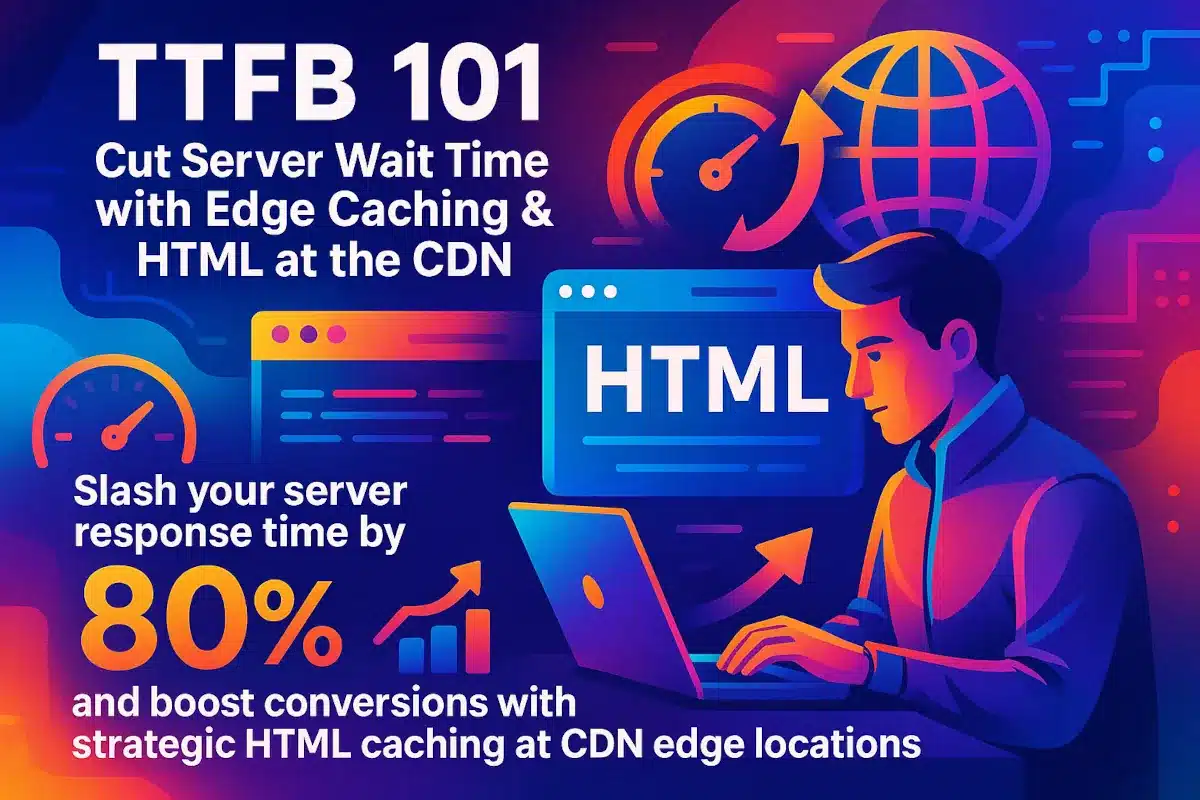
Slash your server response time by 80% and boost conversions with strategic HTML caching at CDN edge locations.
Your e-commerce site achieves a respectable 2.8-second page load time according to Google PageSpeed Insights. The images are WebP-optimized, JavaScript is minified and deferred, and CSS critical path is streamlined. By conventional wisdom, your site should deliver excellent user experience. Yet conversion rates remain stubbornly low, and customers frequently abandon their shopping carts before checkout completion.
The invisible performance killer isn’t hiding in your asset optimization strategy—it’s lurking in your Time to First Byte (TTFB) metrics. While your fully loaded page clocks in under three seconds, users wait nearly two full seconds just to see the first pixel appear on their screens. During those crucial initial moments, potential customers are already reaching for the back button or switching to competitor sites.
This scenario reflects a widespread misconception in web performance optimization. Teams obsess over total page load times while ignoring the foundational metric that determines first impressions: how quickly the server responds to initial requests. A site with a lightning-fast 500ms total load time but 1.8-second TTFB will feel significantly slower than a competitor with 3-second total load time and 200ms TTFB.
The solution requires shifting from traditional asset-focused optimization to intelligent HTML caching at Content Delivery Network (CDN) edge locations. By serving pre-generated HTML responses from geographically distributed cache points, edge caching can reduce TTFB from multi-second delays to sub-100ms response times. This fundamental improvement cascades through every subsequent performance metric, creating measurable improvements in user engagement, search rankings, and revenue conversion.
Modern CDN platforms have evolved far beyond simple static asset delivery to offer sophisticated HTML caching capabilities that rival traditional application servers in functionality while delivering superior geographic distribution. Google’s research on page speed and user experience demonstrates that improving TTFB by just 100ms can increase conversion rates by up to 8% for e-commerce sites.
Understanding when to leverage edge caching versus when to bypass cache entirely represents the crucial skill that separates performant sites from merely optimized ones. This comprehensive guide provides the technical framework and implementation strategies needed to transform your TTFB performance through strategic edge caching deployment.
Table of Contents
Understanding TTFB: The Foundation of Web Performance
Time to First Byte measures the duration from when a browser initiates an HTTP request to when it receives the first byte of the server response. Unlike total page load time, which encompasses asset downloading and rendering, TTFB captures the critical moment when user intent transforms from a blank screen into visible content.
TTFB consists of three sequential phases that accumulate latency:
DNS Lookup Time occurs when browsers translate domain names into IP addresses through recursive DNS queries. Modern browsers implement DNS caching to minimize repeated lookups, but first-time visitors and users with cleared browser caches experience full DNS resolution delays. Typical DNS lookup times range from 20-120ms depending on DNS provider performance and geographic proximity.
TCP Connection Establishment encompasses the time required to establish network connections between client and server, including the three-way TCP handshake and SSL/TLS negotiation for HTTPS sites. Geographic distance between user and server significantly impacts this phase, with transcontinental connections adding 150-300ms compared to local connections. HTTP/2 and HTTP/3 protocols reduce connection overhead through multiplexing, but initial connection establishment remains unavoidable.
Server Processing Time represents everything that happens between request receipt and response initiation on the server side. This phase includes database queries, API calls, template rendering, business logic execution, and response generation. Server processing time typically represents the largest opportunity for TTFB optimization, especially for dynamic content requiring real-time data assembly.
Performance benchmarks reveal TTFB’s outsized impact on user experience metrics. Google considers TTFB under 200ms excellent, while responses exceeding 600ms negatively affect Core Web Vitals scores and search engine rankings. Research from major CDN providers demonstrates that users perceive sites with sub-200ms TTFB as significantly more responsive than sites with identical total load times but slower initial response.
TTFB directly influences Core Web Vitals measurements, particularly Largest Contentful Paint (LCP). Since LCP measures when the largest content element becomes visible, slow TTFB creates an insurmountable delay that compounds through every subsequent rendering phase. Even perfectly optimized asset delivery cannot compensate for multi-second server response delays.
The psychological impact proves more significant than technical measurements alone suggest. Users form performance impressions within the first 100-200ms of interaction, well before complete page rendering occurs. Sites with fast TTFB benefit from positive performance perception that influences user engagement, trust, and conversion behavior regardless of total load time metrics.
Regional variations in TTFB performance create significant user experience disparities for global audiences. A US-hosted server delivering 200ms TTFB to domestic users might experience 800ms+ TTFB for users in Southeast Asia due to geographic network latency alone. These disparities multiply when combined with server processing delays, creating unacceptable user experiences in important international markets.
The Traditional Server-Side Bottleneck Problem
Traditional server-side architectures create multiple chokepoints that systematically inflate TTFB beyond acceptable performance thresholds. Each dynamic page request triggers cascading operations that accumulate latency at every processing stage, transforming what should be sub-200ms responses into multi-second delays.
Database query optimization represents the most common TTFB performance killer across web applications. E-commerce product pages frequently execute 15-25 separate database queries to assemble pricing information, inventory status, customer reviews, personalized recommendations, and related product suggestions. Each individual query adds 10-80ms of latency depending on database optimization, indexing strategies, and concurrent load levels.
Content Management System architectures amplify database-related delays through inefficient plugin ecosystems and template rendering processes. WordPress installations with multiple active plugins routinely execute 200+ database queries per page load, while custom CMS implementations often lack sophisticated caching layers that prevent redundant data retrieval operations.
Geographic distribution of application components creates additional latency through inter-service communication requirements. Modern microservices architectures might require authentication verification (150ms), user profile retrieval (100ms), content personalization (200ms), and recommendation engine queries (300ms) before generating complete page responses. When these services operate across different geographic regions, network latency compounds processing delays exponentially.
Server resource constraints during traffic variations create unpredictable TTFB performance characteristics. Servers delivering consistent 250ms TTFB during normal traffic loads might spike to 3-5 second response times during marketing campaigns or viral content events. This performance degradation occurs precisely when site traffic volumes matter most for business outcomes.
Serverless computing platforms introduce cold start penalties that can add 500-2000ms to TTFB when functions haven’t executed recently. While serverless offers compelling scaling and cost benefits, the initial invocation latency can completely negate user experience improvements achieved through other optimization efforts. AWS Lambda cold start research demonstrates how provisioned concurrency can mitigate but not eliminate these delays.
API-dependent single-page applications face unique TTFB challenges through sequential request dependencies. Initial page loads might require authentication token validation, followed by user preference retrieval, then content fetching, and finally personalization data assembly. Each sequential step prevents parallel processing and extends total response generation time.
Consider a typical e-commerce product page request breakdown: DNS lookup (45ms) + TCP/SSL handshake (120ms) + load balancer routing (25ms) + database connection establishment (30ms) + product detail query (150ms) + inventory verification (80ms) + pricing calculation (100ms) + recommendation engine call (200ms) + template rendering (180ms) = 930ms TTFB before any HTML content reaches the browser.
Real-world performance monitoring reveals even more dramatic delays. HTTP Archive data analysis shows that median TTFB across major e-commerce sites ranges from 800ms to 1.8 seconds, with 90th percentile measurements exceeding 3 seconds. These delays occur before any asset downloading or page rendering begins, creating fundamental user experience problems that asset optimization cannot resolve.
Edge Caching: Bringing HTML Closer to Users
Edge caching revolutionizes TTFB performance by serving pre-generated HTML responses from CDN locations distributed globally, eliminating the server processing delays that plague traditional architectures. Instead of every request traveling to origin servers for real-time content generation, cached HTML responses deliver from the nearest geographic edge location—typically reducing TTFB from 800ms+ delays to sub-100ms response times.
Traditional CDN implementations focus exclusively on static asset delivery: images, CSS files, JavaScript bundles, and media content. Edge caching extends this geographic distribution concept to dynamically generated HTML pages, transforming server-rendered content into cached responses available from hundreds of global cache points. The geographic proximity advantage delivers dramatic performance improvements—users in Tokyo accessing US-hosted content might experience 400ms network round-trip latency, while identical content served from Tokyo edge cache responds in under 50ms.
Full-page HTML caching stores complete server responses at edge locations, including all dynamically generated content elements. When implemented correctly, edge caching serves 75-90% of page requests without touching origin servers, reserving backend processing for truly dynamic operations requiring real-time data generation. This fundamental shift transforms expensive server processing into inexpensive cache retrieval operations.
Modern CDN platforms offer sophisticated caching controls that extend far beyond simple time-based expiration. Cache-Control header directives provide granular control over cache behavior:
# Long-term caching for static marketing pages
Cache-Control: public, max-age=86400, s-maxage=86400, immutable
# Medium-term caching with background refresh
Cache-Control: public, max-age=1800, s-maxage=3600, stale-while-revalidate=86400
# Short-term caching for semi-dynamic content
Cache-Control: public, max-age=300, s-maxage=600, must-revalidate
The s-maxage directive specifically targets shared caches like CDN edge locations, allowing different cache durations for browsers versus edge infrastructure. The stale-while-revalidate extension enables serving cached content while simultaneously fetching fresh responses in the background, eliminating cache miss delays for subsequent requests.
ETag header implementation enables conditional requests that minimize bandwidth consumption even when content changes. Properly configured ETags allow edge locations to validate cached content freshness through lightweight HEAD requests rather than downloading complete responses:
ETag: "abc123-gzip"
Last-Modified: Wed, 15 Nov 2023 08:12:40 GMT
Vary header configuration informs edge caches about request characteristics that require separate cached versions. Critical Vary considerations include:
# Separate cache entries for mobile and desktop
Vary: User-Agent
# Account for different compression support
Vary: Accept-Encoding
# Handle geolocation-specific content
Vary: CloudFront-Viewer-Country
Cloudflare’s performance research demonstrates that edge caching can improve TTFB by 70-85% for cacheable content, with corresponding improvements in user engagement metrics and conversion rates. Geographic distribution becomes particularly powerful for global audiences, where edge caching can eliminate 200-400ms of network latency regardless of backend optimizations.
Implementation strategies vary by CDN provider but follow similar architectural patterns. Cloudflare Page Rules enable URL pattern-based caching configuration, AWS CloudFront uses behavior patterns for cache control, and Fastly leverages VCL scripting for complex caching logic. Each platform provides real-time cache analytics for monitoring hit rates and identifying optimization opportunities.
Advanced edge caching implementations incorporate Edge Side Includes (ESI) for hybrid content strategies. ESI allows caching static page templates while dynamically inserting personalized content sections, combining edge caching performance benefits with personalization requirements.
Smart Caching Strategies: Content Classification and Cache Duration
Effective edge caching requires systematic content classification based on update frequency, personalization requirements, and business criticality. This classification framework determines optimal cache durations and invalidation strategies that maximize performance benefits while maintaining content accuracy and user experience quality.
Static Content Pages including marketing materials, company information, product documentation, and landing pages represent ideal edge caching candidates. These pages change infrequently—typically weeks or months between updates—and serve identical content to all visitors regardless of personalization requirements. Cache durations of 12-24 hours provide excellent performance without meaningful staleness risks:
# Marketing and documentation pages
Cache-Control: public, max-age=43200, s-maxage=86400, immutable
Semi-Static Content encompasses product listings, blog posts, news articles, and category pages that update regularly but don’t require real-time accuracy. These pages might change several times daily but can tolerate 15-60 minute cache windows without significant business impact. E-commerce category pages exemplify this balance—product availability changes throughout the day, but hourly cache updates maintain acceptable accuracy for most purchase decisions:
# Product categories and blog content
Cache-Control: public, max-age=1800, s-maxage=3600, stale-while-revalidate=7200
Dynamic Content includes user dashboards, shopping carts, personalized recommendations, and real-time data displays that contain user-specific or rapidly changing information. These pages typically require cache bypass or very short cache durations with sophisticated invalidation mechanisms:
# Personalized dashboards (short cache with validation)
Cache-Control: public, max-age=60, s-maxage=300, must-revalidate
Tag-based purging enables surgical cache invalidation when content updates occur outside normal expiration cycles. Instead of waiting for time-based cache expiration, content management systems trigger immediate cache purging using tags associated with specific content elements. When product pricing changes, purging the “product-123” tag immediately invalidates all cached pages containing that product without affecting unrelated cached content:
# Fastly API example for tag-based purging
curl -X POST "https://api.fastly.com/service/SERVICE_ID/purge" \
-H "Fastly-Token: YOUR_TOKEN" \
-H "Fastly-Soft-Purge: 1" \
-d '{"surrogate_key": "product-123"}'
Stale-while-revalidate patterns serve cached content instantly while simultaneously updating cache in the background. This approach eliminates cache miss penalties while maintaining content freshness. Mozilla’s HTTP caching documentation explains how browsers and CDNs implement these patterns for optimal user experience.
Geographic cache segmentation addresses content variations based on user location, regulatory requirements, or regional pricing differences. However, excessive geographic segmentation reduces cache hit rates and diminishes performance benefits. Optimal implementations balance localization needs with cache efficiency:
# Location-aware caching with reasonable segmentation
Vary: CloudFront-Viewer-Country
Cache-Control: public, max-age=3600, s-maxage=7200
Personalization handling requires careful balance between performance and relevance. Cookie-based cache variations create separate cache entries based on user segments—logged-in versus anonymous users, subscription tiers, or geographic regions. However, each additional cache variation reduces overall hit rates:
// Cloudflare Workers example for segmented caching
addEventListener('fetch', event => {
event.respondWith(handleRequest(event.request))
})
async function handleRequest(request) {
const userType = request.headers.get('Cookie')?.includes('premium=true') ? 'premium' : 'standard'
const cacheKey = new Request(request.url + '#' + userType, request)
return await caches.default.match(cacheKey) ||
await generateAndCacheResponse(request, cacheKey, userType)
}
A/B testing implementations must account for cache segmentation to prevent test group contamination. Each test variation requires separate cache entries, reducing hit rates proportionally to the number of active experiments. Coordinating cache strategies with experimentation platforms ensures accurate test results while maintaining performance benefits.
Progressive cache warming strategies pre-populate edge caches before traffic spikes occur. Marketing campaigns, product launches, and seasonal events benefit from cache warming that loads popular content across edge locations before user demand arrives. This proactive approach prevents cache miss penalties during critical business periods.
When to Bypass Cache: Critical Scenarios and Implementation
Understanding when to bypass edge caching protects sensitive operations, maintains data accuracy, and prevents security vulnerabilities while preserving performance benefits for appropriate content. Proper bypass implementation requires identifying content characteristics that make caching inappropriate or dangerous.
Authenticated User Content must bypass cache to prevent serving private information to unauthorized users. User dashboards, account settings, private messages, order histories, and personalized recommendations contain sensitive data that requires user-specific generation. Caching such content risks exposing private information across user sessions:
# Complete cache bypass for authenticated content
Cache-Control: no-cache, no-store, must-revalidate, private
Pragma: no-cache
Expires: 0
Real-Time Data Requirements include live sports scores, stock prices, auction bidding, cryptocurrency values, and breaking news where minute-old information creates user experience problems or financial risks. Trading platforms exemplify this requirement—even five-second delays in market data can result in significant monetary losses for users making investment decisions.
Form Submissions and POST Requests should always bypass cache to ensure proper processing and prevent duplicate submissions. CSRF token validation requires real-time verification, while form processing triggers database updates that cached responses cannot handle:
// Cloudflare Workers example for POST bypass
addEventListener('fetch', event => {
if (event.request.method === 'POST') {
// Always bypass cache for POST requests
event.respondWith(fetch(event.request))
} else {
event.respondWith(handleCachedRequest(event.request))
}
})
Payment and Checkout Processes demand real-time processing for security and compliance reasons. PCI DSS requirements prohibit caching payment information, while inventory verification during checkout must reflect current stock levels to prevent overselling situations. Shopping cart contents and checkout workflows require dynamic generation to maintain transaction integrity.
Administrative Interfaces require cache bypass to ensure administrators see current system state and configuration changes take immediate effect. Content management system admin panels, analytics dashboards, and system monitoring interfaces fall into this category. Cached admin content could prevent critical system updates or security patches from displaying properly.
Time-sensitive promotional content presents conditional bypass scenarios requiring dynamic cache behavior. Flash sales, limited-time offers, or countdown-based promotions might require cache bypass during active periods while allowing normal caching outside promotional windows:
// Dynamic cache TTL based on promotional status
function getCacheControl(request) {
const isPromoActive = checkPromotionalStatus()
if (isPromoActive) {
return 'no-cache, must-revalidate'
} else {
return 'public, max-age=3600, s-maxage=7200'
}
}
Inventory-dependent pages require nuanced approaches balancing performance with accuracy. High-inventory products might cache normally, while low-stock items require shorter cache durations or real-time inventory verification. WooCommerce performance documentation provides specific guidance for e-commerce cache bypass scenarios.
User-generated content areas like comment sections, review submissions, and forum posts need immediate visibility for engagement reasons. However, underlying article or product content can still leverage edge caching while dynamic sections load through AJAX requests or Edge Side Includes implementation.
Search results pages present complex caching challenges due to personalization, real-time ranking algorithms, and result freshness requirements. Popular search queries might benefit from short-term caching, while personalized or location-specific results require bypass or user-segmented caching approaches.
Implementation patterns for cache bypass include URL pattern matching, header-based detection, and conditional logic based on request characteristics:
# Apache .htaccess example for selective bypass
<LocationMatch "^/(admin|checkout|api)/">
Header always set Cache-Control "no-cache, no-store, must-revalidate"
Header always set Pragma "no-cache"
Header always set Expires "0"
</LocationMatch>
Progressive cache warming strategies can minimize bypass impact by pre-loading frequently accessed dynamic content during low-traffic periods. This approach maintains performance benefits for predictable content while ensuring real-time accuracy for critical operations.

Implementation Roadmap: From Assessment to Optimization
Successful edge caching implementation follows a systematic three-phase approach that minimizes risks while maximizing performance gains. This methodology ensures proper testing, validation, and optimization before full-scale deployment across all content types.
Phase 1: Assessment and Planning
TTFB baseline measurement provides the foundation for measuring improvement success. WebPageTest offers comprehensive TTFB analysis across multiple global locations, revealing geographic performance variations and identifying optimization opportunities. Configure tests from major user markets to understand current performance disparities:
# WebPageTest API for automated baseline measurement
curl "https://www.webpagetest.org/runtest.php?url=https://example.com&location=Dulles:Chrome&runs=3&format=json&key=YOUR_API_KEY"
Content audit for cacheability requires examining each page type’s update frequency, personalization requirements, and business criticality. Create a comprehensive matrix categorizing pages by cache suitability:
- Ideal Candidates: Static marketing pages, documentation, blog posts older than 24 hours
- Good Candidates: Product categories, search results, news articles within 6 hours
- Conditional Candidates: User dashboards with proper segmentation, geolocation-specific content
- Bypass Required: Checkout processes, admin interfaces, real-time data displays
CDN provider evaluation should consider edge location coverage, caching granularity controls, purging capabilities, analytics depth, and total cost of ownership. Cloudflare’s global network provides excellent coverage with 300+ edge locations, while AWS CloudFront offers deep AWS ecosystem integration for existing infrastructure.
Phase 2: Basic Implementation
Start with low-risk static content to validate caching configuration and measurement systems. Marketing pages, company information, and documentation provide excellent initial candidates with minimal risk of negative user impact:
# Conservative initial cache headers for marketing pages
Cache-Control: public, max-age=3600, s-maxage=7200
ETag: "v1.2.3-abc123"
Last-Modified: Mon, 15 Jan 2024 10:30:00 GMT
Implement systematic cache header configuration across content types, starting conservatively and extending durations based on measured performance and business requirements:
# Nginx configuration for progressive cache implementation
location ~* \.(css|js|png|jpg|jpeg|gif|svg|woff2)$ {
add_header Cache-Control "public, max-age=31536000, immutable";
}
location ~ /(blog|news)/ {
add_header Cache-Control "public, max-age=1800, s-maxage=3600";
}
location ~ /(admin|checkout|api)/ {
add_header Cache-Control "no-cache, no-store, must-revalidate";
}
Testing procedures should verify cache behavior across user scenarios, geographic locations, and device types. Monitor CDN analytics to confirm cache hit rates exceed 85% for targeted content types while validating that origin server traffic decreases proportionally to cached content volume.
Phase 3: Optimization and Monitoring
Cache hit rate optimization focuses on identifying and resolving patterns that reduce caching effectiveness. Common issues include overly aggressive Vary headers, insufficient cache durations, or content characteristics that prevent effective caching:
-- Analytics query for cache performance analysis
SELECT
url_pattern,
cache_hit_ratio,
avg_ttfb_cached,
avg_ttfb_uncached,
total_requests
FROM cache_analytics
WHERE date >= '2024-01-01'
GROUP BY url_pattern
ORDER BY total_requests DESC;
Performance monitoring setup requires both synthetic monitoring for consistent baseline measurements and Real User Monitoring (RUM) for actual user experience capture. Configure alerting for performance regression detection:
- Cache hit rate drops below 80% for static content
- TTFB increases beyond 300ms for cached content
- Origin server CPU usage spikes during normal traffic periods
- Edge location response times exceed geographic baselines
Advanced optimization techniques include intelligent cache warming for predictable traffic patterns, geographic cache optimization based on regional usage patterns, and dynamic cache TTL adjustment based on content update frequencies. GTmetrix performance monitoring provides automated testing capabilities for ongoing performance validation.
Tools integration ensures comprehensive monitoring across the caching stack. CDN provider APIs enable custom dashboard creation combining cache metrics with business KPIs, while Real User Monitoring tools capture actual user experience improvements resulting from edge caching implementation.
Measuring Success: KPIs and Performance Monitoring
Quantifying edge caching success requires tracking multiple metrics that demonstrate both technical performance improvements and business impact. Establishing comprehensive baseline measurements before implementation enables accurate assessment of optimization effectiveness and return on investment calculations.
TTFB Reduction Metrics represent the primary technical success indicator, with realistic targets of 60-80% improvement for cacheable content. Monitor TTFB across different page types, geographic regions, and time periods to ensure consistent performance gains. Segment measurements by cache hit versus cache miss status to validate caching effectiveness:
// Real User Monitoring TTFB measurement
const navigationTiming = performance.getEntriesByType('navigation')[0];
const ttfb = navigationTiming.responseStart - navigationTiming.requestStart;
// Send to analytics with cache status
analytics.track('ttfb_measurement', {
ttfb: ttfb,
url: window.location.href,
cache_status: response.headers.get('cf-cache-status'), // Cloudflare example
user_agent: navigator.userAgent
});
Cache Hit Rate Analysis should demonstrate 85%+ hit rates for eligible content types within 30 days of implementation. Low hit rates indicate configuration issues, content characteristics preventing effective caching, or excessive cache segmentation reducing efficiency. Track hit rates by content type, geographic region, and time period to identify optimization opportunities.
User Engagement Improvements provide business-level validation of technical performance gains. Monitor bounce rate reductions, time on page increases, pages per session improvements, and conversion funnel completion rates following edge caching implementation. Google Analytics Core Web Vitals reporting captures real user experience improvements resulting from TTFB optimization.
Revenue and Conversion Impact represents the ultimate success metric for e-commerce and lead generation sites. Research consistently demonstrates correlation between TTFB improvements and conversion rate increases. Track conversion rates, average order values, revenue per visitor, and customer lifetime value across implementation phases to quantify business impact.
Real User Monitoring (RUM) implementation captures actual user experience across diverse network conditions, devices, and geographic locations. Configure RUM to measure TTFB specifically rather than relying solely on total page load metrics:
// Enhanced RUM for TTFB tracking
function measureTTFB() {
const observer = new PerformanceObserver((list) => {
for (const entry of list.getEntries()) {
if (entry.entryType === 'navigation') {
const ttfb = entry.responseStart - entry.requestStart;
const cacheStatus = getCacheStatus(); // Custom function
sendMetric({
metric: 'ttfb',
value: ttfb,
cache_status: cacheStatus,
timestamp: Date.now(),
user_id: getUserId()
});
}
}
});
observer.observe({entryTypes: ['navigation']});
}
Synthetic monitoring ensures consistent measurement conditions for trend analysis and regression detection. WebPageTest, Pingdom, or similar services provide automated testing from multiple global locations, enabling detection of performance changes before they impact users significantly.
CDN-specific analytics integration provides detailed cache performance insights beyond basic hit/miss ratios. Most providers offer APIs for incorporating cache metrics into custom dashboards alongside business and technical KPIs:
# Cloudflare Analytics API integration example
import requests
def get_cache_analytics(zone_id, api_token, start_date, end_date):
headers = {'Authorization': f'Bearer {api_token}'}
query = """
{
viewer {
zones(filter: {zoneTag: "%s"}) {
httpRequests1dGroups(
filter: {date_gte: "%s", date_lte: "%s"}
) {
dimensions {
date
}
sum {
cachedRequests
requests
bytes
}
}
}
}
}
""" % (zone_id, start_date, end_date)
response = requests.post(
'https://api.cloudflare.com/client/v4/graphql',
headers=headers,
json={'query': query}
)
return response.json()
Performance correlation analysis identifies relationships between TTFB improvements and business metrics. This analysis helps justify continued investment in performance optimization and guides future development priorities based on measured user experience impact.
Common Pitfalls and Troubleshooting Solutions
Edge caching implementation frequently encounters predictable challenges that can compromise security, user experience, or performance benefits. Understanding these pitfalls enables proactive prevention through proper configuration and monitoring rather than reactive fixes after problems emerge.
Caching Personalized Content represents the most dangerous pitfall, potentially exposing private user information to unauthorized visitors. This occurs when cache headers fail to account for user-specific content or when Vary headers inadequately segment cached responses. Authentication cookies, user preferences, and personalized recommendations require careful cache bypass or sophisticated segmentation strategies:
# Dangerous: Caching user-specific content
Cache-Control: public, max-age=3600 # WRONG for personalized pages
# Correct: Bypassing cache for authenticated users
Cache-Control: private, no-cache, no-store, must-revalidate
Prevention requires implementing strict content classification during planning phases and validating cache behavior through extensive testing with different user types and authentication states. Use conservative cache bypass for any page containing user-specific information, and implement automated testing to detect personalization leakage.
Stale Content Serving Issues arise when cache invalidation strategies fail to purge outdated content promptly. Users might encounter old pricing, discontinued products, or outdated promotional information that creates business liability and customer frustration. E-commerce sites face particular risk when product availability or pricing changes don’t propagate to cached responses immediately.
Solution strategies include implementing robust cache purging workflows integrated with content management systems, using tag-based purging for surgical cache invalidation, and establishing monitoring alerts for content update failures:
# Automated cache purging on content updates
#!/bin/bash
# Triggered by CMS webhook on product price change
PRODUCT_ID=$1
API_TOKEN="your_cdn_api_token"
# Purge all pages containing this product
curl -X POST "https://api.cloudflare.com/client/v4/zones/ZONE_ID/purge_cache" \
-H "Authorization: Bearer $API_TOKEN" \
-H "Content-Type: application/json" \
-d "{\"tags\":[\"product-${PRODUCT_ID}\", \"category-electronics\"]}"
Cache Poisoning Vulnerabilities occur when malicious requests create cached responses that serve harmful content to legitimate users. This typically results from insufficient request validation, improper Vary header implementation, or failure to sanitize query parameters that influence cached content generation.
Prevention requires validating and sanitizing all request parameters that influence cached responses, implementing strict Vary header controls, and considering request normalization at the CDN level. OWASP cache poisoning guidance provides comprehensive security considerations for cache implementation.
Mobile versus Desktop Content Variations create user experience issues when responsive designs require different HTML structure or when mobile-specific optimizations get served incorrectly across device types. Aggressive caching without proper device segmentation can serve desktop layouts to mobile users or vice versa.
Solution implementation uses appropriate Vary headers to create separate cache entries for different device types, while considering responsive design approaches that eliminate device-specific HTML requirements:
# Device-aware caching configuration
Vary: User-Agent
Cache-Control: public, max-age=1800, s-maxage=3600
# Alternative: Use responsive design to eliminate device-specific HTML
Cache-Control: public, max-age=3600, s-maxage=7200
Cache debugging techniques help identify configuration issues quickly through systematic investigation approaches. Browser developer tools reveal cache-related headers in network inspection panels, while CDN provider debugging tools offer detailed cache behavior analysis for specific requests.
Header inspection utilities provide automated analysis of cache configuration effectiveness:
# Command-line cache header inspection
curl -I -H "User-Agent: Mozilla/5.0 (Mobile)" https://example.com/page
# Check for proper cache headers
HTTP/2 200
cache-control: public, max-age=1800, s-maxage=3600
cf-cache-status: HIT
vary: User-Agent, Accept-Encoding
Edge log analysis enables deep investigation into cache behavior patterns through detailed request/response logging. Most CDN providers offer log streaming or batch export capabilities that reveal cache hit/miss patterns, geographic distribution trends, and performance characteristics not visible in summarized analytics dashboards.
Systematic troubleshooting workflows help resolve caching issues efficiently by following logical diagnostic steps: verify cache headers, check hit/miss ratios, analyze geographic performance variations, validate purging mechanisms, and test edge case scenarios that might break caching assumptions.
Taking Action: Your TTFB Optimization Implementation Plan
Transform your site’s TTFB performance through systematic edge caching implementation by following these immediate action steps designed to deliver measurable improvements within 30 days of implementation.
Audit Current TTFB Performance using comprehensive measurement tools across your most important pages and user markets. WebPageTest provides detailed waterfall analysis showing current TTFB breakdown by component, while tools like GTmetrix offer ongoing monitoring capabilities for trend analysis:
# Automated TTFB baseline measurement script
#!/bin/bash
PAGES=("/" "/products" "/blog" "/contact")
LOCATIONS=("Dulles" "London" "Tokyo" "Sydney")
for page in "${PAGES[@]}"; do
for location in "${LOCATIONS[@]}"; do
curl "https://www.webpagetest.org/runtest.php?url=https://yourdomain.com${page}&location=${location}:Chrome&runs=3&format=json&key=YOUR_API_KEY"
done
done
Document current TTFB measurements as baseline metrics for measuring improvement success. Focus on pages with consistently high server processing time as primary candidates for edge caching optimization.
Identify Top 10 Pages for Edge Caching Pilot by analyzing traffic volume, current performance characteristics, and business impact potential. Prioritize high-traffic pages with slow TTFB that serve relatively static content to maximize initial success probability:
- Homepage and primary landing pages
- Product category and listing pages
- Blog posts and article content older than 24 hours
- Company information and marketing pages
- Documentation and help content
- Search results for popular queries
- Product detail pages for stable inventory
- User testimonials and case studies
- FAQ and support pages
- Legal and policy pages
Configure Basic Cache Headers for pilot pages using conservative cache durations that balance performance with content freshness requirements. Start with shorter durations and extend based on measured results and business comfort levels:
# Apache .htaccess configuration for pilot implementation
<IfModule mod_headers.c>
# Marketing and static pages - 6 hour cache
<LocationMatch "^/(about|contact|legal)/">
Header always set Cache-Control "public, max-age=21600, s-maxage=21600"
Header always set Vary "Accept-Encoding"
</LocationMatch>
# Blog content - 2 hour cache with background refresh
<LocationMatch "^/blog/">
Header always set Cache-Control "public, max-age=7200, s-maxage=7200, stale-while-revalidate=86400"
Header always set Vary "Accept-Encoding"
</LocationMatch>
# Product categories - 1 hour cache
<LocationMatch "^/(products|categories)/">
Header always set Cache-Control "public, max-age=3600, s-maxage=3600"
Header always set Vary "Accept-Encoding, User-Agent"
</LocationMatch>
</IfModule>
Set Up Monitoring and Measurement Systems before full implementation to capture accurate before-and-after performance comparisons. Configure both synthetic monitoring for consistent baseline measurements and Real User Monitoring for actual user experience tracking:
// Real User Monitoring implementation for TTFB tracking
(function() {
function measureTTFB() {
if ('performance' in window && 'getEntriesByType' in performance) {
const navigation = performance.getEntriesByType('navigation')[0];
if (navigation) {
const ttfb = navigation.responseStart - navigation.requestStart;
// Send measurement to analytics
if (typeof gtag !== 'undefined') {
gtag('event', 'ttfb_measurement', {
'custom_parameter_1': Math.round(ttfb),
'custom_parameter_2': window.location.pathname,
'custom_parameter_3': navigator.userAgent.includes('Mobile') ? 'mobile' : 'desktop'
});
}
}
}
}
// Measure after page load completes
if (document.readyState === 'complete') {
measureTTFB();
} else {
window.addEventListener('load', measureTTFB);
}
})();
The performance improvements from edge caching implementation compound across your entire user experience ecosystem. TTFB reductions create faster perceived performance that influences user engagement psychology, improved search engine rankings through Core Web Vitals optimization, higher conversion rates through reduced abandonment, and increased revenue through better user experience quality.
Sites implementing comprehensive edge caching strategies typically achieve 60-85% TTFB improvements and measurable business impact within 30 days of proper implementation. Akamai’s performance research demonstrates that every 100ms of TTFB improvement translates to measurable engagement and revenue increases across industry verticals.
Your users experience every millisecond of delay between their click intent and visible response. Edge caching represents one of the highest return-on-investment performance optimizations available, with technical implementation complexity far lower than the business impact achieved. Start with conservative pilot implementation, measure everything systematically, and scale successful configurations across your entire content strategy.
The competitive advantage belongs to sites that feel instantaneous rather than merely fast. Transform your TTFB performance through strategic edge caching implementation, and provide user experiences that convert intent into engagement more effectively than traditional optimization approaches alone can achieve.